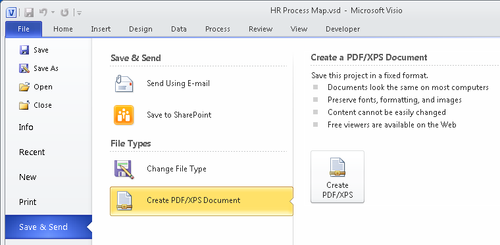To creating multiple types of graphics
files for shapes located on a single page, Visio lets you save your
entire drawing in more than a dozen formats. You access the file formats
described in this section in the same place as the graphic formats: on
the File tab, click Save As, and then in the Save As Type list, select
the desired file type.
Tip:
Some editions of Visio provide only a subset of the file types shown in the following tables. For edition details, go to office.microsoft.com/en-us/visio/visio-edition-comparison-FX101838162.aspx.
Table 1. Visio File Types
| Save As format name | File extension | Description |
|---|
| Drawing | .vsd | Visio 2010 drawing |
| Stencil | .vss | Visio 2010 stencil |
| Template | .vst | Visio 2010 template |
| XML Drawing | .vdx | Visio drawing in Visio-specific XML format |
| XML Stencil | .vsx | Visio stencil in Visio-specific XML format |
| XML Template | .vtx | Visio template in Visio-specific XML format |
| Visio 2002 Drawing | .vsd | Visio drawing in Visio 2002–compatible format |
| Visio 2002 Stencil | .vss | Visio stencil in Visio 2002–compatible format |
| Visio 2002 Template | .vst | Visio template in Visio 2002–compatible format |
You may notice that the only
previous version of Visio that appears in the Save As list is Visio
2002. This is because the last new Visio file format was introduced with
Visio 2003. Because the file format used by Visio 2010 is the same as
that used in Visio 2007 and Visio 2003, Visio 2010 drawing files are
fully interchangeable with those versions of Visio without any special
action. However, if a document contains features that are unique to
Visio 2010, those features will not be available in prior versions.
Table 2. Non-Visio File Types
| Save As format name | File extension | Description |
|---|
| AutoCAD Drawing | .dwg | AutoCAD drawing format; file can be opened directly by AutoCAD and other CAD systems that use this file format |
| AutoCAD Interchange | .dxf | AutoCAD drawing exchange format; intended to provide greater interoperability among systems that do not use DWG |
| PDF | .pdf | Adobe
Portable Document Format; accurate rendering of a Visio drawing,
including most hyperlinks, that is intended to be read-only; requires
free PDF viewer |
| XPS Document | .xps | XML
Paper Specification; an alternative to PDF for creating high-quality,
read-only renderings of a document; requires free XPS viewer |
| Web Page | .htm | HTML rendering of a Visio drawing that is viewable with a web browser |
| Web Drawing | .vdw | Microsoft-specific file format for storing and viewing Visio drawings in Microsoft SharePoint |
All of the entries in Table 1 and the first two entries in Table 8-2 always save the entire Visio drawing in the new format. However, the last four entries in Table 2—PDF,
XPS, Web Page, and Web Drawing—give you the choice of saving a subset
of your pages into the desired format. Each offers an options dialog
box, similar to the one for PDF shown in the following graphic, in which
you can select a range of pages along with other format-specific
options.
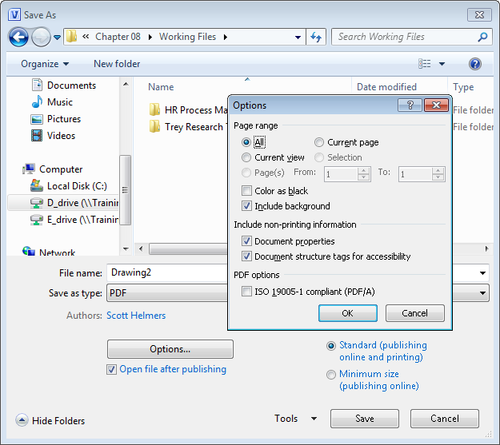
The inclusion of PDF as a built-in
file format in Visio 2010 is a big advantage for many people. In
previous versions of Visio, it was necessary to download PDF-creation
software from Adobe, Microsoft, or another vendor in order to share
Visio drawings in this popular file format.
XPS
is an alternative to PDF that includes most of the same capabilities.
Visio summarizes the benefits of PDF and XPS in the Backstage view: on
the File tab, click Save & Send, and then click Create PDF/XPS
Document to see the text shown on the far right in the following
graphic.