Creating a PDF Document
Portable Document Format (PDF)
is a fixed-layout format developed by Adobe Systems that retains the
form you intended on a computer monitor or printer. A PDF is useful when
you want to create a document primarily intended to be read and
printed, not modified. Office allows you to save a document as a PDF
file, which you can send to others for review in an e-mail. To view a
PDF file, you need to have Acrobat Reader—free downloadable software
from Adobe Systems—installed on your computer.
Save a Document as a PDF Document
 Click the File tab, click Save & Send, and then click Create PDF/XPS Document.
Click the File tab, click Save & Send, and then click Create PDF/XPS Document.
 Click the Create PDF/XPS button.
Click the Create PDF/XPS button.
 Click the Save as type list arrow, and then click PDF.
Click the Save as type list arrow, and then click PDF.
 Click the Save in list arrow, and then click the folder where you want to save the file.
Click the Save in list arrow, and then click the folder where you want to save the file.
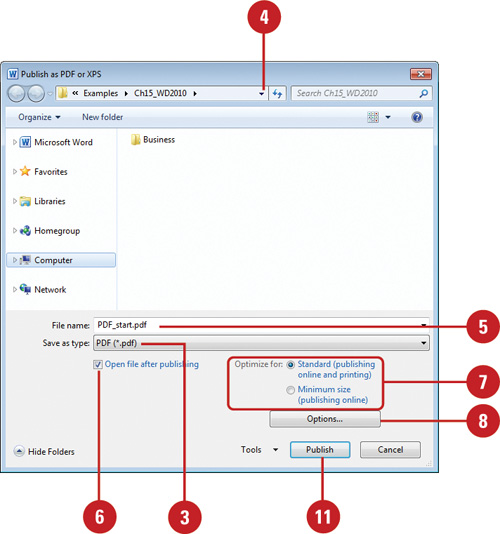
 Type a PDF file name.
Type a PDF file name.
 To open the file in Adobe Reader after saving, select the Open file after publishing check box.
To open the file in Adobe Reader after saving, select the Open file after publishing check box.
 Click the Standard or Minimum size option to specify how you want to optimize the file.
Click the Standard or Minimum size option to specify how you want to optimize the file.
 Click Options.
Click Options.
 Select the publishing options you want, such as what to publish, range
to publish, whether to include non-printing information, or PDF options.
Select the publishing options you want, such as what to publish, range
to publish, whether to include non-printing information, or PDF options.
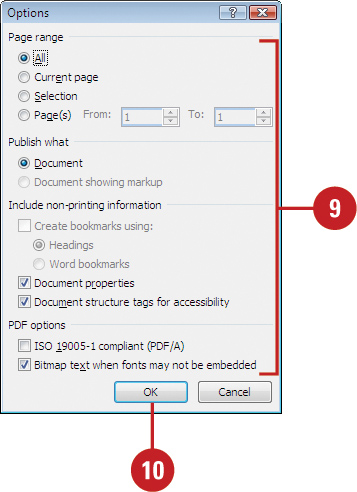
 Click OK.
Click OK.
 Click Publish.
Click Publish.
 If necessary, install Adobe Acrobat Reader and related software as directed.
If necessary, install Adobe Acrobat Reader and related software as directed.