New to Exchange 2010 is the concept of call
answering rules. A user can configure basic call workflows using
Outlook Web App. By default, no call answering rules are configured.
However, users can browse to the phone tab, and then select voice mail
in the OWA options menu. See an example in Figure 1.
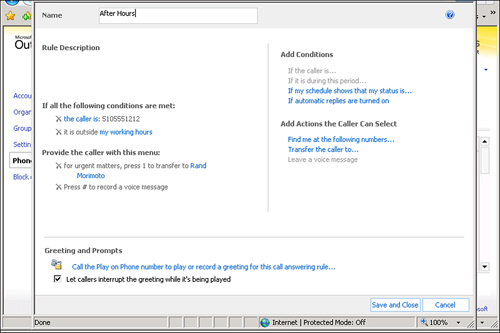
For
example, let’s say you want your kids to be able to reach you anytime
but you don’t want coworkers to reach you after 5 p.m. You can set a
rule to allow calls from your children’s phone numbers to come through
to the Lync client and also ring your mobile phone or another phone.
You can also set a rule to force calls from a
business associate or coworker to be forwarded directly to voicemail
after 5 p.m. The interface is reminiscent of Outlook Web App email
rules and should be familiar to most users. Even after rules are
created, they may be disabled or enabled through the Outlook Web App
Voice Mail menu. Rules, by default, are created as enabled.
Intelligent call routing,
a more generic term for Microsoft’s call answering rules, was a
frequently noted omission in Exchange 2007. Its inclusion in Exchange
2010 and Exchange 2010 UM’s tight integration with Lync Server 2010
offers a rich voice platform capable of being a full PBX replacement.
Auto Attendant
The Exchange 2010 auto attendant is like a
secretary, providing voice prompts to guide an external or internal
caller through the voicemail system. The system can respond to either
telephone keypad presses or voice commands.
The auto attendant features include the following:
A customizable set of menus for external users
Greetings for business hours and nonbusiness hours
Hours of operation and holiday schedules
Access to the organization’s directory
Access for external users to the operator
The voice prompts that provide the preceding information can be customized to suit the organization.