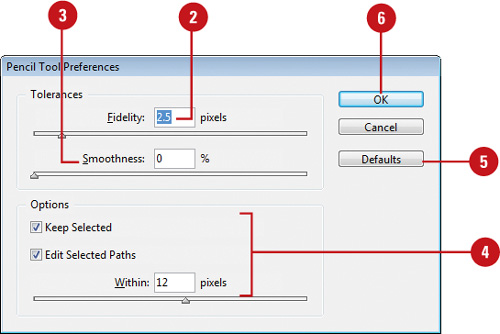Using the Pencil Tool
The
Pencil tool is exactly what its name implies...a pencil. If you like to
draw freehand or sketch objects, especially with a drawing tablet, the
Pencil tool is right for you. You can use the Pencil tool in several
ways. You can draw new line segments to create a path, reshape a path,
or add to a path. You can customize the way the Pencil tool works by
setting preferences in the Pencil Tool Preferences dialog box.
Use the Pencil Tool
 Select the Pencil tool on the Tools panel.
Select the Pencil tool on the Tools panel.
 Select a stroke color and weight and a fill of None on the Tools or Stroke panels.
Select a stroke color and weight and a fill of None on the Tools or Stroke panels.

 Use any of the following methods:
Use any of the following methods:
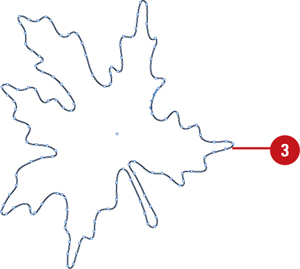
- New Path. Drag in a blank
area to create an open or closed path. To create a closed path, hold
down Alt (Win) or Option (Mac) while you finish drawing.
- Reshape Path. Drag along the edge of a selected open or closed path.
- Add to Path. Drag from an endpoint of an open path.
Set Pencil Tool Options
 Double-click the Pencil tool on the Tools panel.
Double-click the Pencil tool on the Tools panel.

 Drag the slider or enter a Fidelity
value (.5-20). Fidelity determines how far the mouse must move before
an anchor point is added. A higher value creates fewer anchor points and
a smoother path while a lower value creates more anchor points and a
rougher path.
Drag the slider or enter a Fidelity
value (.5-20). Fidelity determines how far the mouse must move before
an anchor point is added. A higher value creates fewer anchor points and
a smoother path while a lower value creates more anchor points and a
rougher path.
 Drag the slider or enter a Smoothness percentage value (0%-100%). A high value creates a smoother curve, while a low value creates bends.
Drag the slider or enter a Smoothness percentage value (0%-100%). A high value creates a smoother curve, while a low value creates bends.
 Select or deselect any of the following check boxes:
Select or deselect any of the following check boxes:
- Keep Selected. Select to keep pencil paths selected after you draw them.
- Edit Selected Paths. Select to enable Reshaping for the Pencil tool within the specified pixel range (2-20).
 To revert settings back to the defaults, click Defaults.
To revert settings back to the defaults, click Defaults.
 Click OK.
Click OK.