7. The Security Model in Practice
In this section, we go
through the steps involved in producing a signed MIDlet suite. We shall
illustrate this process using the tools provided by the WTK. The basic
steps in producing a signed MIDlet suite are listed below:
Obtain (or generate) a public-private key pair.
Associate the key pair with a code-signing certificate from a recommended CA.
Sign the MIDlet suite and incorporate the certificate into the JAD file.
To sign a MIDlet suite,
the supplier of the suite needs to obtain a public-private key pair
either by generating a new key pair or importing an existing key pair.
The WTK provides tools for doing this; they can be accessed by opening
your project and choosing the Project/Sign option from the main panel.
Clicking the Sign button brings up the panel shown in Figure 4.
To generate the key pair, click on Keystore, then New Key Pair, enter
the appropriate details and click the Create button (see Figure 5).
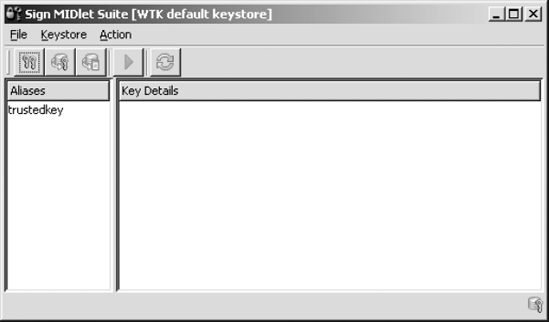
A new key pair is generated
and added to the WTK key store. The newly-generated public key is
incorporated into a self-signed certificate. We use this to obtain a
suitable MIDlet suite code-signing certificate from an appropriate
source (such as a recommended Certification Authority, for instance,
Verisign or Thawte) that can be authenticated by a root certificate that
ships with the device or is contained in the WIM/SIM card. Application
developers and suppliers should contact the relevant developer program
of the device manufacturer or network operator to ascertain the
appropriate CA.
We can then generate a
Certificate Signing Request (CSR) using our self-signed certificate and
the Generate CSR option in the WTK (Figure 6).
This generates a file containing the CSR that can be saved to a
convenient location. The contents of the CSR can then be copied into an
email to the recommended CA, requesting a code-signing certificate.
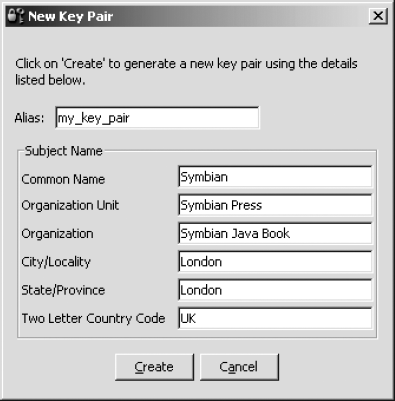
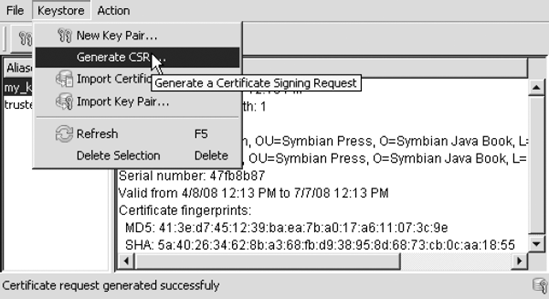
When we have received
the certificate from the recommended CA, we need to associate this with
our key pair. The Import Certificate option of the WTK associates the
certificate with our key pair, identified by its alias and held in the
key store. If the public key that we provided in the CSR, and now
contained in the certificate, matches the public key of the key pair
held in the key store, we should be notified accordingly and are now
ready to sign our MIDlet suite. To sign the MIDlet suite we simply
select Sign MIDlet Suite from the Action menu and choose the JAD file
belonging to the MIDlet suite we wish to sign. The MIDlet suite is now
ready for deployment on the target device.
The WTK also offers
additional functionality to test out signed MIDlet suites. There is a
default trusted key pair (and an associated root certificate) that can
be used to install and bind a signed MIDlet suite to a trusted
protection domain within the emulator environment. This then allows
MIDlets in the signed suite to run within the WTK environment as trusted
without obtaining and importing a certificate from a CA. This feature
is particularly useful for ensuring that the appropriate permissions to
access protected APIs have been requested in the JAD file. It is
important to remember that this feature of the WTK only works in the
test environment. For real devices, you must sign your MIDlet suite with
a valid certificate received from a Trusted CA.
8. Untrusted MIDlets
An untrusted MIDlet
suite is an unsigned MIDlet suite. It is, therefore, installed and bound
to the untrusted protection domain. Untrusted MIDlets execute within a
restricted environment where access to protected APIs or functions may
be prohibited or allowed only with explicit user permission, depending
on the security policy in force on the device. To ensure compatibility
with MIDlets developed according to the MIDP 1.0 specification, the MIDP
specification demands that the untrusted domain must allow unrestricted
access to the following APIs:
javax.microedition.rms
javax.microedition.midlet
javax.microedition.lcdui
javax.microedition.lcdui.game
javax.microedition.media
javax.microedition.media.control
Furthermore, the specification requires that the following APIs can be accessed with explicit permission of the user:
The full list of
permissions for the untrusted domain is device-specific, however the
MIDP specification does provide a Recommended Security Policy Document
for GSM/UMTS Compliant Devices as an addendum (with some clarifications
added in the JTWI Final Release Policy for Untrusted MIDlet Suites).
Finally, if a signed MIDlet fails authentication or authorization, it
does not run as an untrusted MIDlet, but rather is not installed by the
AMS. For more information on the security model, see the MIDP
specification.
9. Recommended Security Policy
The Recommended Security
Policy defines a set of three protection domains (Manufacturer, Operator
and Trusted Third Party) to which trusted MIDlet suites can be bound
(and which a compliant device may support).
For a trusted domain to be
enabled, there must be a certificate on the device, or on a WIM/SIM,
identified as a trust root for MIDlet suites in that domain, i.e. if a
signed MIDlet suite can be authenticated using that trust root it will
be bound to that domain. For example, to enable the Manufacturer
protection domain, the manufacturer must place a certificate on the
device. This is identified as the trust root for the Manufacturer
domain. A signed MIDlet suite will be bound to the Operator domain if it
can be authenticated using a certificate found on the WIM/SIM and
identified as a trust root for the Operator domain. A signed MIDlet
suite will be bound to the Trusted Third Party protection domain if it
can be authenticated using a certificate found on the device or on a
WIM/SIM and identified as a trust root for the Trusted Third Party
protection domain. Verisign and Thawte code-signing certificates usually
fit the latter situation.
As already
mentioned, the recommended security policy is not a mandatory
requirement for an MIDP 2.0-compliant device. An implementation does not
have to support the RSP in order to install signed MIDlet suites; it
simply has to implement the MIDP security model and support at least one
trusted protection domain.