Apply a Customized Animation to a SmartArt Graphic
- 1. Select the SmartArt graphic or individual shape you want to animate.
- 2. Click the Animations tab.
- 3. Click the Add Animations button, and then click the animation you want, or one of the More commands to display additional effects.
- 4. Click the Effect Options button, and then click a direction.
- 5. To see the animation effect, click the Preview button.
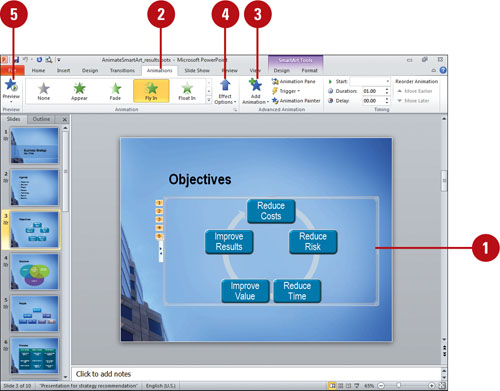
Reverse the Order of a SmartArt Graphic Animation
- 1. Select the SmartArt graphic you want to reverse.
- 2. Click the Animations tab.
- 3. Click the Animation Pane button.
- 4. In the Animation Order list, click the list arrow of the animation to which you want to reverse, and then click Effect Options.
- 5. Click the SmartArt Animation tab.
- 6. Select the Reverse order check box.
- 7. Click OK, and then click Play to see the animation effect.
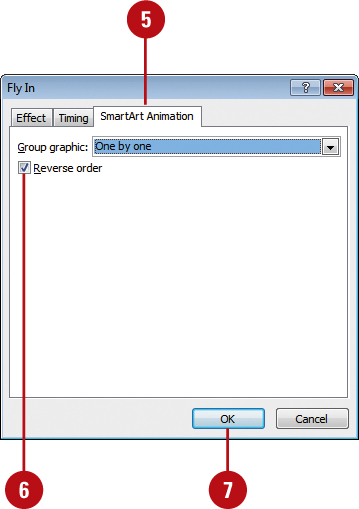
|