BEFORE YOU ACTUALLY PRINT
all the records, you should preview them. Choose Mailings > Preview
Results > Preview Results. You see your letter with data filled in
from one of the records (see Figure 1). In the Preview mode, you can manually make any formatting or text changes, and the changes will appear for all recipients.
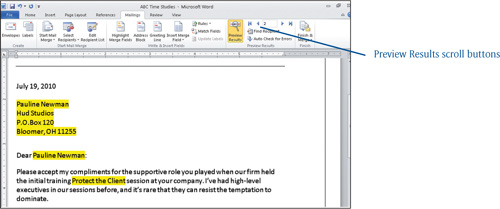
Use the Preview Results scroll buttons to browse between the previous and next records or the first and last records. Again, in Figure 9-11, I left the fields highlighted in yellow to make it easier for you to see.
When
you are satisfied with the results, you’re ready to finish the merge.
Choose Mailings > Finish > Finish & Merge. A menu of options
appears where you can edit the individual documents, print the
documents, or send the documents via e-mail.
Edit the Individual Documents:
Choose this option if you want to personalize your letters. This option
creates a new Word document where each letter is on its own page, and
any changes you make affect the individual current record only—not the
other recipients. You have the option to merge all records, the current
record, or a range of record numbers (see Figure 2).
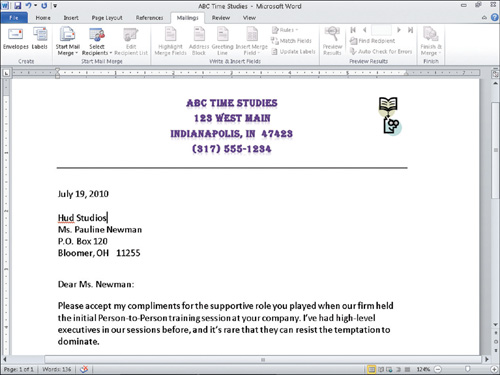
Print Documents:
Choose this option if you don’t need to make any individual changes and
just want to print the merged documents. When you choose this option,
you can choose to merge all records, the current record, or a range of
record numbers.
Send E-Mail Messages:
This option sends the document to the recipient via e-mail. The e-mail
option only works if the individual record data includes e-mail
addresses. When you choose this option, like the others, you can merge
all records, the current record, or a range of record numbers.
Additionally, as shown in Figure 3,
you determine which field in your data source contains the e-mail
address as well as enter a subject line. Also, you determine if you want
the letter sent as an attachment to the e-mail, in HTML format, in the
e-mail, or in just a plain text with no formatting in the e-mail.
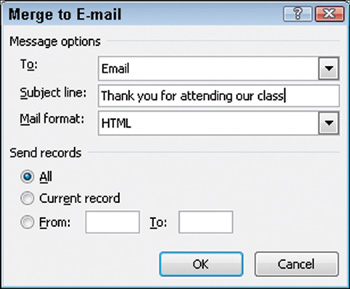
Tip
Don’t leave the subject line blank. Many e-mail filters will not display an e-mail without a subject.