Scenario/Problem:
You might want to find the contact details of people who work with you
in the organization. You might need to know someone’s phone number,
department, manager, and so on.
Solution:
SharePoint Server has a user profile database that stores information
about users. If this feature has been set up, you have the ability to search for
people and view their details. Also, if someone has created a personal
site, you will be able to view the public view of that personal site.
You can perform a people search from most
SharePoint Server sites by typing the name of the person you want to
search for in the search box. If your search takes you to a Search
Center, you can then switch to the People tab to show only users with
that name, and not documents that have that name in them.
As with documents and list items, you can
search by keyword using the same box, and refiners might appear to
further filter your results. For example, you might be able to filter
based on the office location property or the person’s job title, as
shown in Figure 1.
Depending on whether the person uploaded their picture to their
profile, you might see the image as part of the search results.
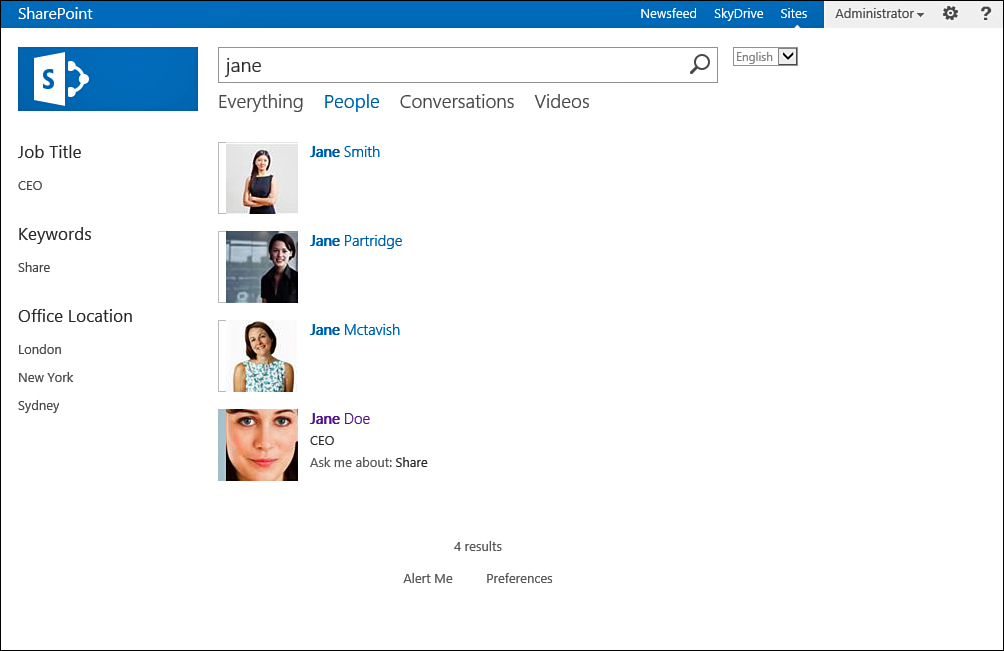
FIGURE 1 The People search results with refiners in the Search Center.
In the search results shown in Figure 1,
hover the mouse over a person’s name to see a dialog with information
about the person, links to documents authored by the person, and links
to the person’s profile and to follow the person.