6. Global Catalog servers
Global Catalog (GC) servers are DCs assigned to host
additional information about the forest. A typical DC contains details
about the domain in which it resides, however, GC servers contain
additional information about every domain in the forest. GCs are
especially important to properly plan when deploying multiple AD
domains. GCs are designated using the AD Sites and Services console as
seen in Figure 5.
Some applications, such as Microsoft Exchange server, rely on
connectivity to GCs opposed to normal DCs. You will want to ensure that
you have adequate redundancy for GCs when planning your AD deployment.
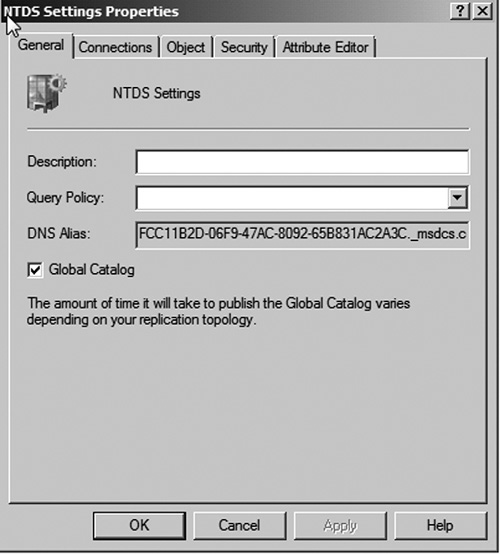
7. Planning for operations masters
AD
includes a group of roles known as the Flexible Single Master
Operations (FSMO) roles. Each FSMO role is assigned to a single DC to
perform a specific function with the forest or domain. Consider the
following points when planning for FSMO roles in your deployment:
PDC emulator
—The PDC emulator simulates legacy Windows NT systems that require the
use of a PDC. The PDC also handles urgent replication tasks that fall
out of the normal scope of AD replication. For example, when a user
account is locked out due to failed log-on attempts, the lockout should
instantly be replicated to all DCs in the domain. The PDC emulator
ensures that all DCs immediately get the lockout update. The PDC
emulator exists on one DC in each domain.
Relative ID (RID) Master
—The RID Master hands out RIDs all DCs in the domain. RIDs are used by
DCs to create a unique ID for each object created in AD. The RID Master
provides each DCs a pool of RID numbers to be used for new objects.
When a DCs pool of RIDs gets low, the RID Master allocates more RIDs to
that DC. The RID Master resides on one DC within each domain. If the
RID Master is offline for a significant amount of time, you may find
yourself without the ability to add new computers or users to your
domain.
Infrastructure Master
—One DC in each domain acts as the Infrastructure Master. The
Infrastructure Master maintains user and group membership references.
When group changes are made, the Infrastructure Master ensures that
these changes get replicated throughout the domain.
Schema Master
—This is a forest wide role meaning it exists on only one DC in the
entire forest. The Schema Master role controls all updates to the AD
schema. In the event that the schema needs to be modified such as
deploying Exchange 2007 or 2010, the schema updates must occur on the
Schema Master.
Domain Naming Master
—The Domain Naming Master is also a forest wide role. This role manages
the addition or removal of domains within the forest. If the Domain
Naming Master is offline, you will find yourself not having the ability
to add additional domains to the forest.
8. Planning for domain and forest functional levels
Windows domains can exist at various forest and
domain functional levels. Functional levels determine the compatibility
and features that can be used in the domain or forest. For example,
each release of Windows Server typically includes replication
improvements, however, to take advantage of those improvements, the
domain must be at that release’s functional level. To support a
specific functional level it is required that all DCs in the domain or
forest be running specific releases of the OS. Domain and Forest
functional levels and their required DC OSs are listed in Table 1:
Table 1. Active Directory Domain and Forest Functional Levels
| | Domain Controller OS Supported |
|---|
| Windows 2000 Native | Windows 2000 Server |
| | Windows Server 2003 |
| | Windows Server 2003 R2 |
| | Windows Server 2008 |
| | Windows Server 2008 R2 |
| Windows 2003 | Windows Server 2003 |
| | Windows Server 2003 R2 |
| | Windows Server 2008 |
| | Windows Server 2008 R2 |
| Windows 2008 | Windows Server 2008 |
| | Windows Server 2008 R2 |
| Windows 2008 R2 | Windows Server 2008 R2 |
Forest and functional levels and rollback
In most cases, raising the domain or forest
functional level is a one-way street. This means that once you raise
the functional level to support new features, you cannot roll back. One
exception to this rule is that rollback from Windows Server 2008 R2 to
Windows Server 2008 is supported if the recycle bin feature has not
been enabled.