Although project management might overlap other types of management, it entails a specific set of management processes.
1. What Is a Project?
Organizations perform two types of work: operations and projects. A great way to define a project is to say what it is not, and a project is not an operation. An operation is a series of routine, repetitive, and ongoing tasks that are performed throughout the life of the organization.
Operations are typically necessary to sustain the business. Examples of
operations are accounts receivable, employee performance reviews, and
shipping and receiving. Employee performance reviews might take place
every six months, for example, and although the names and circumstances
of employees and supervisors might change, the process of preparing and
conducting employee reviews is always the same. In addition, it’s
expected that employee reviews will be conducted throughout the life of
the organization.
On the other hand, projects
are not routine or ongoing. That is, projects are unique and temporary
and are often implemented to fulfill a strategic goal of the
organization. A project is a series of tasks that will culminate in the
creation or completion of some new initiative, product, or activity by a
specific end date. Some examples of projects include an office move, a
new product launch, the construction of a building, and a political
campaign. The same project never occurs twice—for example, this year’s
product launch is different from last year’s product launch. There’s a
specific end date in mind for the launch, after which the project will
be considered complete. After the project is complete, a new and unique
product will be on the market.
Projects come in all sizes.
One project might consist of 100 tasks; another, 10,000. One project
might be implemented by a single resource; another by 500. One project
might take 2 months to complete; another might take 10 years. Projects
can contain other projects, linked together with a master project
consolidating them all. These subprojects, however, are all unique and
temporary, and they all have a specific outcome and end date.
2. What Is Project Management?
Project management is the coordinating effort to fulfill the goals of the project. The project manager,
as the head of the project team, is responsible for this effort and its
ultimate result. Project managers use knowledge, skills, tools, and
methodologies to do the following:
Identify the goals, objectives, requirements, and limitations of the project.
Coordinate
the different needs and expectations of the various project
stakeholders, including team members, resource managers, senior
management, customers, and sponsors.
Plan,
execute, and control the tasks, phases, and deliverables of the project
following the identified project goals and objectives.
Close the project when it is completed and capture the knowledge accrued.
Project
managers are also responsible for balancing and integrating competing
demands to implement all aspects of the project successfully, as
follows:
Project scope Articulating the specific work to be done for the project.
Project time Setting the finish date of the project as well as any interim deadlines for phases, milestones, and deliverables.
Project cost Calculating and tracking the project costs and budget.
Project human resources Signing on the team members who will carry out the tasks of the project.
Project procurement Acquiring the material and equipment resources, and obtaining any other supplies or services, needed to fulfill project tasks.
Project communication Conveying assignments, updates, reports, and other information to team members and other stakeholders.
Project quality Identifying the acceptable level of quality for the project goals and objectives.
Project risk Analyzing potential project risks and response planning.
While project managers might
or might not personally perform all these activities, they are always
ultimately responsible for ensuring that they are carried out.
Balancing
scope, time, and money is often among the biggest responsibilities of
the project manager. These factors are considered the three sides of the
project triangle. (See Figure 1.)
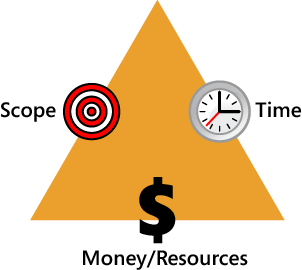
|
Project
2010 supports many but not all of the management areas associated with
project management. That is, while Project 2010 does a great job with
project time and cost, it provides only glancing support for project
procurement and project quality.
However, you can combine
Project 2010 with other tools to create for yourself the full package of
project management support. Use Project 2010 to capture the lion’s
share of project information, including the schedule, milestones,
deliverables, resources, costs, and reporting. Then draw upon other
tools when needed to more fully handle responsibilities specifically
associated with procurement or quality. Finally, come full circle with
Project 2010 by adding notes to tasks or resources, inserting related
documents, or hyperlinking to other locations.
For example, use Project
2010 to help estimate your initial equipment and material resource
requirements. Work through your organization’s procurement process and
compile the relevant data. Add the equipment and materials as resources
in your project plan and add notes as appropriate, making the
information easy to reference. Use a tool such as Microsoft Excel 2010
to help track the depletion of materials to the point where reorder
becomes necessary. Even though Project 2010 can’t manage every aspect of
your project, it can still be the central repository for all related
information.
|
If you increase the scope, the
time or money side of the triangle will also increase. If you need to
reduce time—that is, bring in the project finish date—you might need to
decrease the scope or increase the cost through the addition of
resources.
|
There’s some debate about
how to accurately describe the key controlling elements that make up a
project. Some believe that a project is best described as a triangle—the
three sides representing scope, time, and money. Others say that it’s a
square—with scope, time, money, and resources being the four sides,
each one affecting the others. Additional debate suggests a hexagon of
scope, time, money, resources, quality, and risk.
|
Whether
you keep the project triangle, rectangle, hexagon, or other shape in
mind as you manage your project depends largely on the priorities and
standards set for your project and by your organization, and on the
weight placed on certain demands over others. Knowing these priorities
and standards can help you make appropriate decisions about the project
as the inevitable issues arise. Although scope, time, and cost tend to
be the most prevalent demands, the following is the full list of project
controls:
Scope
Human resources
Quality
Time
Procurement
Risk
Cost
Communications
These project controls are also referred to as project knowledge areas.
An additional knowledge area is project integration
management—balancing the demands of these other project controls to
succeed in meeting the goals of the project.