Design a SharePoint Form Using the Blank Form Template
When you open InfoPath Designer 2010, you are automatically taken to the File, New page, as shown in Figure 1. Either double-click Blank Form or select the Blank Form button, and click the Design Form button to create a new blank form.
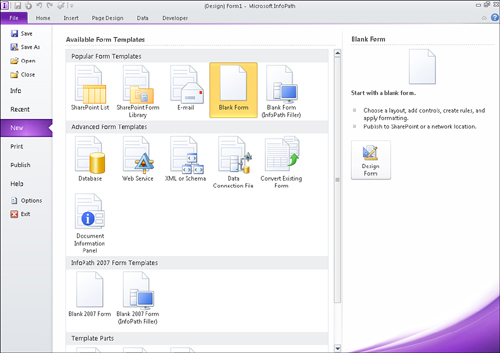
To design a simple form, follow these steps:
1. | Click the Click to Add Title text that appears and enter a title for the form.
|
2. | Click in the bottom section of the form where it states Add Tables.
|
3. | Click
the Insert ribbon bar menu and select the Two-Column 4 table in the
Tables section. This is a layout table that assists in aligning the
labels and controls on your form.
|
4. | Click the File menu and select Save.
|
5. | Enter a name for the form file and click OK. This will save a local copy of the form.
|
We now have a base form to which we can start adding controls, as shown in Figure 2.
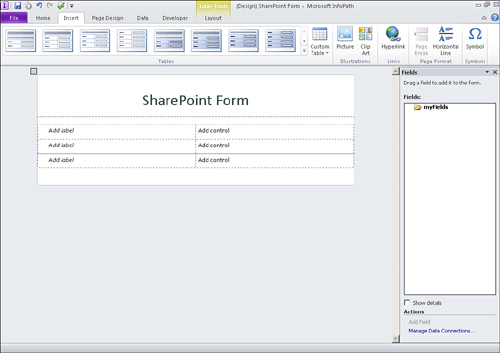
Add Controls
Use the Controls section from the Home top ribbon bar.
To add controls to your form, follow these steps:
1. | Click the first Add Control cell in the layout table of the form.
|
2. | From the Home ribbon bar, locate the Controls section, as shown in Figure 3, and click Text Box.
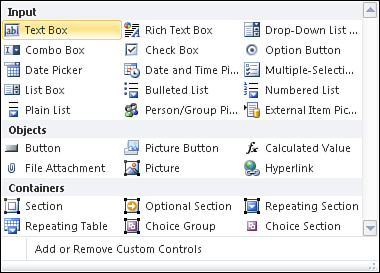
|
3. | Click
the Add label in the cell to the left of the text box and enter a label
for this entry. This is tell the user what information to enter into
the text box.
|
4. | Repeat these steps for the remaining rows in the layout table. Your form should look similar to Figure 4
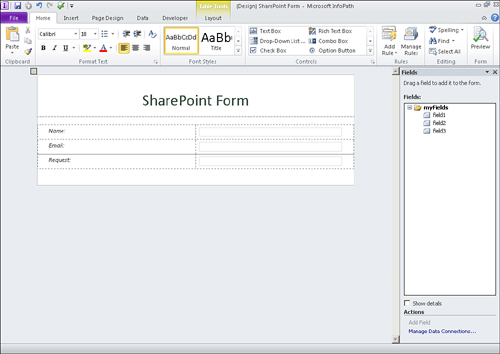
|
5. | Click Save from the File menu to save your changes locally. |