You can add a background color or picture to
any document. Backgrounds are commonly used on party invitations,
brochures, and Web pages, for example. (Note that when you set a
background, it is applied to all pages in the document.)
To add a document background:
1. |
Choose Layout > Page Background.
The Options dialog box appears, open to the Background section (Figure 1).
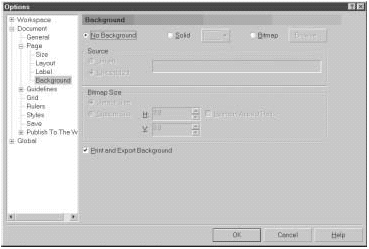
|
2. |
Select one of these options:
-
To remove an unwanted background, click the No Background radio button.
-
To set a single-color background, click the Solid radio button and select a color from the palette to the right (Figure 2).
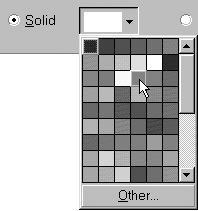
-
To use a bitmap image (such as a JPEG file) as the background,
click the Bitmap radio button, click Browse to display the Import dialog
box (Figure 3), and select a picture file.
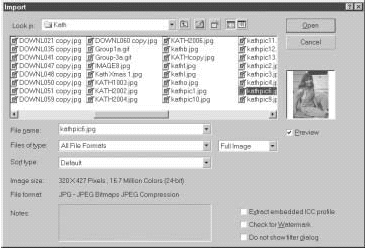
From the drop-down list, choose Full Image to display the image
as-is, choose Crop to use only a selected part of the image, or choose
Resample to change the image's dimensions and resolution. Click the Open
button.
|
3. |
Bitmaps only:
In the Source section of the dialog box (Figure 4),
click the Embedded radio button to add the background as a static
entity. Click the Linked radio button to maintain a link to the bitmap
file, enabling it to automatically update if you edit the bitmap.
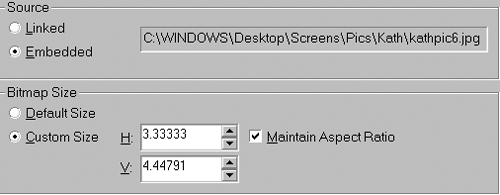
To change the size of the bitmap, click the Custom radio button in
the Bitmap Size section and enter new horizontal (H) and vertical (V)
dimensions.
|
4. |
Click OK.
|