Specifying hyphenation exceptions
If you have specific words
that you never want to hyphenate, or you want them to hyphenate in
certain ways, you can save hyphenation exceptions with a project. If you
specify hyphenation exceptions when no projects are open, they apply to
all new projects. To specify hyphenation exceptions:
1. | Choose Utilities > Hyphenation Exceptions.
|
2. | Enter each word with hyphens where you prefer the word to hyphenate. To prevent words from hyphenating, include no hyphens (Figure 3).
|
3. | Click Add. You need to add all variations of the word, such as plurals, with hyphens separately.
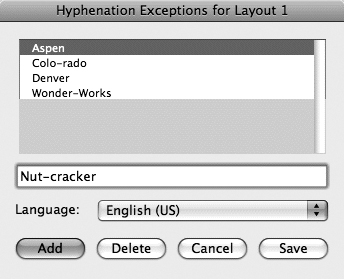
|
Tip: Entering Discretionary Hyphens
To
control the hyphenation of an individual word, you can enter a
“discretionary hyphen” at the preferred hyphenation spot. To do this,
type Command+hyphen (Mac) or Control+hyphen (Windows) within the word. A
discretionary hyphen in front of the word (with no other discretionary
hyphens in the word) prevents the word from hyphenating. You can also
enter discretionary hyphens from the Utilities > Insert Character
> Special.
Kerning and tracking text
QuarkXPress lets
you adjust the amount of space between two characters with kerning and
between a range of selected characters with tracking. Kerning is often
used to remove space between particular character pairs, particularly in
larger font sizes. Tracking is often used to spread out text for
special effects or to decrease space for copyfitting. For example, you
might track a paragraph a minimal amount to pull up an orphan (a single,
lonely word in the last line of a paragraph).
The Classic tab and
Character Attributes tab of the Measurements palette provide a Kern
Amount field when the text insertion bar is between characters . When text is highlighted, the field changes to Track Amount .
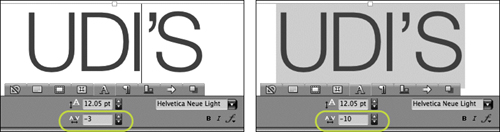
To
adjust kerning and tracking, enter a value in the field (1 equals
1/200th of an em space). You can also click the arrows next to the field
to adjust the kerning or tracking by 1/20th of an em space.
Option+click (Mac) or Alt+click (Windows) the arrows to adjust kerning
or tracking by 1/200th of an em space. Using keyboard shortcuts,
however, is probably the most common way to apply kerning and tracking
because you can see the results immediately.
Increase (Mac):
Press Command+Shift+] to increase kerning or tracking by 1/20th of an
em space; press Command+Option+Shift+] to adjust by 1/200th em.
Decrease (Mac):
Press Command+Shift+[ to decrease kerning or tracking by 1/20th of an
em space; press Command+Option+Shift+[ to adjust by 1/200th em.
Increase (Windows):
Press Control+Shift+] to increase kerning or tracking by 1/20th of an
em space; press Control+Alt+Shift+] to adjust by 1/200th em.
Decrease (Windows):
Press Control+Shift+[ to decrease kerning or tracking by 1/20th of an
em space; press Control+Alt+Shift+[ to adjust by 1/200th em.
Tip: The Kern-Track Editor Xtension
Some
fonts seem to cause spacing problems or constantly require tracking
just to look normal. For example, when using GillSans Light, it often
appears that spaces are missing after a period. Or, some condensed
versions of fonts often look too tight for comfortable reading. You can
specify kern values for character pairs in specific fonts and you can
adjust tracking tables in fonts using the Kern-Track Editor XTension
provided with QuarkXPress. To experiment with these controls, choose
Utilities > Tracking Edit or Utilities > Kerning Table Edit. In
general, these controls are best left to experienced typographers.
Hanging punctuation outside margins
In high-end typography,
punctuation often hangs outside the margins of the text, particularly in
display type. When punctuation hangs outside the margin, the text
actually looks more aligned than when it is really aligned (Figure 5).
Hanging punctuation is a paragraph attribute you can choose from the
Hanging Character Set menu in the Formats tab of the Paragraph
Attributes dialog box (Style > Formats). Choose Hanging Punctuation
or Punctuation Margin Alignment. You can also create your own sets of
characters to hang outside margins (Edit > Hanging Characters).
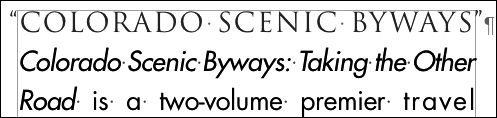
Entering special spaces
QuarkXPress provides a variety of special space characters for carefully positioning and aligning text (Figure 6).
For example, an en space is used after the word “Tip” (in
the Tip headings) and a nonbreaking standard space is used before the
arrow (>) character that indicates menu paths (for example, File >
Open). To insert special spaces, choose Utilities > Insert Character
> Special or Utilities > Insert Character > Special
(nonbreaking). If you use one of these spaces often, memorize the
keyboard shortcut shown in the submenu.
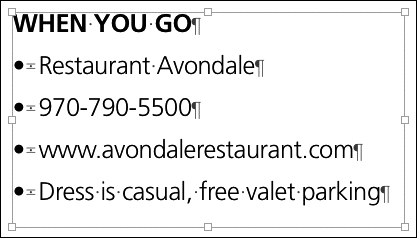
Tip: Inserting Hyphens, En Dashes, And Em Dashes
The
Insert Character submenu of the Utilities menu also lets you insert
hyphens, en dashes, and em dashes in both standard and nonbreaking
varieties. You might use a nonbreaking hyphen to prevent a phone number
from breaking at the end of a line. An en dash (–), which is usually
half the width of a capital “N” in the active font, should be used as a
minus sign and in number ranges. An em dash (—), the width of a capital
“M,” is often used for dramatic effect within a sentence or used in
pairs, like commas, to set off a clause. A sure sign of amateur
typography is the use of hyphens rather than en dashes or em dashes.