When you create a presentation, PowerPoint
automatically applies a theme, a coordinated set of colors, fonts, and
effects. However, you can easily change the theme originally applied to
your presentation in a matter of seconds.
Applying a New Theme
To apply a new theme to your presentation, follow these steps:
1. | Click the Design tab to display potential themes in the Themes group (see Figure 1). This group box displays several potential themes, including your presentation’s current theme to the far left.
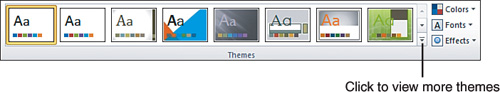
|
2. | If
none of these themes suits your needs, click the down arrow on the
right side of the Themes box to display a gallery of additional themes,
as shown in Figure 2.
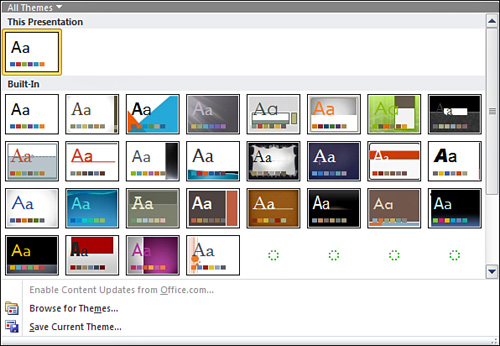
|
3. | Pause your mouse over each theme to preview it in your presentation.
|
4. | Select the theme you want to use. PowerPoint applies this new theme to your presentation.
|
|
To download additional themes from the web, go to
Microsoft Office Online. Choose Search Office Online from the Themes
gallery or go directly to http://office.microsoft.com.
|
Applying Multiple Themes to a Single Presentation
PowerPoint enables you to use more than one theme in a
presentation. Although it’s easy to do this, you should carefully
consider whether it’s a good idea. Too many contrasting
styles and designs can make your presentation confusing and difficult
to follow. Even if you decide to apply multiple themes, your best bet is
to keep them reasonably similar.
Multiple themes might be appropriate if you want to
use one theme for your title slide and another for the rest of your
presentation. Or if your presentation is divided into several distinct
sections, you might want to use a separate theme for each. For example,
let’s say that you’re giving a summary presentation about three
divisions of a large corporation.
To apply a different theme to a group of slides,
select the slides whose theme you want to change (on the Slides tab or
Outline tab on the left side of the PowerPoint screen or in Slide Sorter
view). On the Design tab, select the new theme in the Themes group.
PowerPoint applies the new theme only to the selected slides. The
unselected slides retain the original theme.
Alternatively, right-click the theme in the Themes group, and select Apply to Selected Slides from the menu.