Understanding that Project is an enabling
tool to support project-type activities is important. It's also
important to understand not only where your projects come from but
their strategic relevance to your organization.
1. Strategy Drives Projects
Strategic decision making may be outside your sphere
or responsibilities as a project manager, but understanding which work
is mission critical isn't. That information needs to be communicated up
and down your organization. Consider Figure 1.
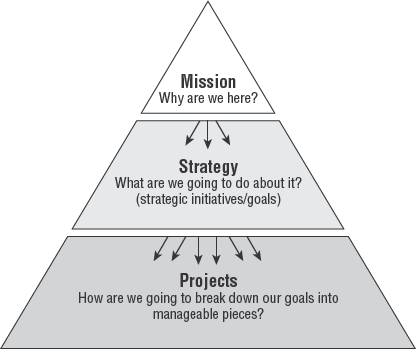
Every organization has a mission.
Some are more formal than others; but generally speaking, the mission
defines why an organization exists or what its primary purpose is. A
well-defined mission, perhaps in a well-thought-out mission statement,
provides high-level direction to the organization. It's hard to tie
that directly to the low-level questions we have to answer every day.
To help with the process of tying mission to strategy,
and ultimately to projects and operational activities, organizations
create business plans or strategic plans. These further define an
organization's direction for spending its valuable resources to create
and support products or services. This process of moving an
organization's mission into strategy is critical and essential for
providing the framework in which to make decisions about which projects
to work on. Well-defined, strategic goals provide the next level in
determining what an organization should do to accomplish its mission.
Consider this definition from The Strategy Process,
by Henry Mintzberg and James Brian Quinn: "A strategy is the pattern or
plan that integrates an organization's major goals, policies and action
sequences into a cohesive whole. A well-formulated strategy helps to
marshal and allocate an organization's resources into a unique and
viable posture based on its relative internal competencies and
shortcomings, anticipated changes in the environment, and contingent
moves by intelligent opponents." (Prentice Hall, 1991).
It's important to understand that strategic goals
aren't projects. Referring to the previous definition, it's easy to
make the connection between strategy and projects. The components of
strategy, action sequences, marshaling and allocating the
organization's resources, and achieving major goals all create a need
for projects. Generally, many projects go into achieving one strategic
goal.
The other important component of this definition is
that a strategy can be a pattern or a plan. If you don't have a
well-formulated or documented strategy, such a strategy still exists
based on the choices you make every day. A significant number of those
choices determine which projects to work on and which tasks within
those projects to work on. If priorities aren't set and strategy isn't
well-directed, your organization may drift.
You can think of a mission statement as being at the
40,000-foot level, which is hard to link directly to your daily task
list. Strategic goals are at the 20,000-foot level: they're essential
for direction and priority-setting but need to be broken into more
manageable pieces to get to a more tactical level. This next level is
where projects come into play. Projects are the tactical components of
strategy: key mechanisms to take strategy and move it into actionable
components.
In practice, all projects should tie directly back
to strategic goals. In many organizations, score cards or some form of
management by objectives (which can also be derivatives or
representations of strategic goals) result in the formation of
projects. Projects become the 10,000-foot level view. Your daily task
load, which may be a combination of project and operational work,
reflects the ground level.
Your perception of the scale of action will depend
on your level within the organization. If you're at the 40,000-foot
level—say, a CEO or an executive director—a project is a tactical or
granular level of detail. However, if you're on a project team with
specific tasks assigned to you, the project level is your high-level or
big-picture view.
2. Working on the Right Projects in the Right Way
Strategy helps drive which project to work on, which
in turn feeds into the concept of portfolio project management. The
processes and tools employed in portfolio management help to determine
the right projects to work on, whereas project management deals with
how to work on projects the right way. PMI defines a portfolio
as "a collection of projects or programs and other work that are
grouped together to facilitate effective management of that work to
meet strategic business objectives." Strategy drives portfolios, and
portfolios drive projects.
Let's consider what portfolio management and project
management are all about. It's important to discuss portfolio
management first, so we can determine the fit for Project 2010. Here is
PMI's definition of portfolio management:
"The centralized management of one or more portfolios, which includes
identifying, prioritizing, authorizing, managing and controlling
projects, programs and other related work, to achieve specific
strategic business objectives."
Although there may be some overlap between portfolio
management and project management's initiation of processes, Project
2010 isn't specifically designed to support portfolio management. But
again, all isn't lost. Microsoft provides Project Server as its
enterprise project-management solution. Project Server 2010 provides
the necessary tools to conduct portfolio management and integrate with
your project-management processes and system.
To be clear about when to use Project and its strategic relevance, consider Figure 2.
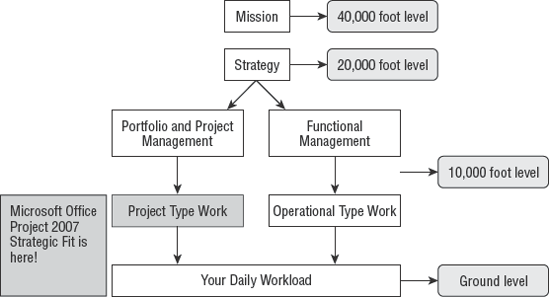
Ensuring that everyone in your organization is doing
mission-critical work is no easy task. Obviously, the bigger the
organization, the harder this job becomes. From senior executives to
the team-member level, it depends not only on how well functional management
or department heads execute on business plans and strategic goals but
also on how well portfolio and project management are implemented. The
larger the portfolio of projects, the greater the need to invest in
project-management people, processes, and tools. The strategic
relevance directly correlates to the strategic value of successfully
implementing the projects.
An organization I worked with once estimated the
strategic value of successfully completing mission-critical projects at
$500 million. Understanding this value made it easy to justify an
investment in a tool like Project and also in the people and processes
to support the projects. Until that point, the company employed a "just
do it" approach. It was able to get away with this ad hoc way of doing
things as a smaller company, before growing and reaching a critical
mass. Then, it started to feel the pain that comes with aligning
mission-critical activities to daily workload in an ad hoc,
less-than-organized manner.
Understanding the value of successful
project completion leads to support and buy-in to implement a
project-management solution. In this situation, much more was involved
in the solution than just implementing Project. This company set up a
PMO and developed effective portfolio- and project-management processes
and systems.