Anyone can create a file using Microsoft
Project. Organizing that file into a logical flow of work, however,
requires a solid understanding of how projects should be managed and
decomposed into logical units. To understand project management, you
must understand the standards and methodology behind it. Although Gantt
Charts and other similar resources are used in almost all project
management schedules, there are several different ways of using those
resources.
Project Management Body of Knowledge (PMBOK)
The Project Management Institute, or PMI, is an
internationally recognized organization that has developed standards for
the domain of project management including standards for portfolio
management, program management, project management, and Work Breakdown
Structures. PMI has several hundred thousand members in more than 65
countries.
The standards created by PMI are authored by
a vast network of project management professionals who volunteer their
time to create and update these standards on a regular basis. The
standards groups are from many different countries across the globe;
they research topics and collaborate to bring together the latest
thinking and techniques from their collective experience.
Tip
PMI makes a clear distinction between a project plan and a project schedule. The plan
is a formal document that includes narrative on communication
approaches, assumptions, deliverables, and execution of the project. The
schedule is one component of the plan
that focuses on the timeline for the activities to be performed. As
scheduling tools become more sophisticated, they are gradually including
more elements that used to reside only in the plan. Microsoft Project
Desktop still focuses on scheduling functions, but the server components
have added capabilities to support more of the plan functions. |
The PMBOK Guide has established five process groups to define the project management process. These processes are as follows:
Initiating Process Group— Defines and authorizes the project or a project phase.
Planning Process Group—
Defines and refines objectives, and plans the course of action required
to attain the objectives and scope that the project is to address.
Executing Process Group— Integrates people and other resources to carry out the project management plan.
Monitoring and Controlling Process Group—
Regularly measures and monitors progress to identify variances from the
project management plan so that corrective action can be taken when
necessary to meet project objectives.
Closing Process Group— Formalizes acceptance of the product, service, or result and brings the project or a project phase to an orderly end.
Projects are created and implemented in environments
that are larger in scope than the projects themselves. All projects must
have a beginning and an end, as shown by the Initiating and Closing
Process Groups. In between, a project will be engaged continually with
the other three process groups, as shown in Figure 1.
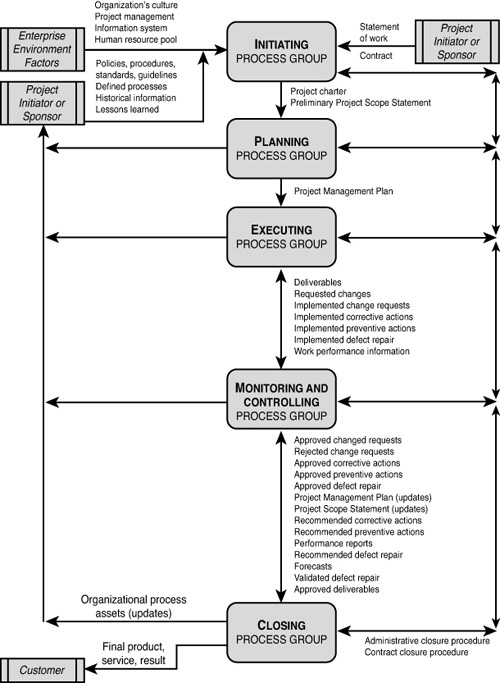
The PMBOK identifies nine knowledge areas that a
project manager should consider throughout the entire life cycle of a
project. Knowledge areas focus on a specific aspect of the overall
domain and identify the elements that need to be considered to properly
manage a project:
Project Integration Management—
This knowledge area looks at the processes and activities that are
needed to identify, define, combine, unify, and coordinate the different
actions within a Project Management Process Group.
Project Scope Management— This
knowledge area handles scope planning, scope definition, creating a WBS
(decomposition of the scope into smaller components), scope
verification, and scope control.
Project Time Management—
This knowledge area concerns five different steps: activity definition,
activity sequencing, activity resource estimating, activity duration
estimating, and schedule development.
Project Cost Management— This knowledge area involves planning, estimating, budgeting, and controlling costs so a project can be finished within budget.
Project Quality Management— This knowledge area determines policies, objectives, and responsibilities to meet a project’s quality standards.
Project Human Resource Management— This knowledge area helps organize and manage a project’s team, the people necessary for the completion of the project.
Project Communications Management—
This knowledge area involves the processes that ensure timely
generation, collection, distribution, storage, retrieval, and
disposition of information.
Project Risk Management—
This knowledge area envelopes risk management planning, identification,
analysis, responses, monitoring, and controlling of a project.
Project Procurement Management— This knowledge area involves the processes necessary to purchase products, services, or results from outside the project team.
The nine knowledge areas are specifically designed to
work with the five process groups to identify possible areas for
management within the scope of the project. They are referred to here as
the “5×9 checklist.” When the two components are combined, they provide
guidance for what elements should be considered at what time in a
project. In the context of the MSP desktop, the key knowledge areas are
scope, time, and cost. These components will help you build the initial
project schedule framework. All the other knowledge areas will play a
part in building the working baseline schedule, and it is recommended
that each be considered in the context of the framework. For example,
the resources to be applied to a project might involve both the Project
Human Resource Management and the Project Procurement Management
knowledge areas. Until you have a general idea of the scope, expected
timeframes, and budget for that work, however, you will not be able to
identify which area is most appropriate. The emphasis for each knowledge
areas varies by phase of project; some will be more important in one
phase than another, but all of the nine are used throughout the project.
PRINCE2
PRINCE2, which stands for Projects in Controlled Environments,
is a project management methodology developed by the United Kingdom
government. It is in its second release and was originally known as the
PRINCE technique. The first release was established in 1989 by the
Central Computer and
Telecommunications Agency (CCTA) as a standard for information
technology project management. Because of its success in IT, the
methodology was republished about seven years later in a version that
could be applied across many other disciplines. PRINCE2 was again
updated in 2005 by the Office of Government Commerce (OGC), has become
the standard for project management in the UK, and is now used in 50
other countries. You can become certified in the use of PRINCE2 at
either one of two levels: Foundation and Practitioner.
PRINCE2 uses a simple four-step process to explain what each project will need, as shown in Figure 2.
This process is explained in more detail using the following eight
different processes, sometimes known as the Validation, Quality,
Verification, and Approval steps:
Start-up— This is when a project manager is chosen. The need for the project is defined and outlined as to how it will be executed.
Direction—
The project manager, who reports to the Project Board, is responsible
for managing the details. The Project Board is responsible for the
overall success of the current project and defines the direction in
which the project will be heading.
Initiation— The Project Initiation Document is prepared and submitted to the Project Board for approval and possible revision.
Stage Control—
During this stage, the project is broken down into several different
manageable stages. The number of stages depend on the size and risk
level of the project, and each stage must also plan for the succeeding
stage. Before any new stage can begin, the current stage must be fully
finished.
Stage Boundary Management—
At this stage, the Project Board must review the current stage and then
develop the process for the next stage. It is only after the approval
for the execution of the current stage and the planning of the next
stage that the project can continue.
Planning—
This stage is used for deciding what products will be produced and what
is required for their production. Then, estimates are made for cost,
time, and any other resources, plus any risk analysis, activity
scheduling, and process streamlining that is necessary for the project.
Product Delivery Management—
This is the production stage, where the project manager confirms that
the right goods are being produced correctly and on schedule.
Closing—
After everything is finished, the project manager must perform a
post-project review, which evaluates the outcome of the project. When
this review is approved by the Project Board, the project is complete.
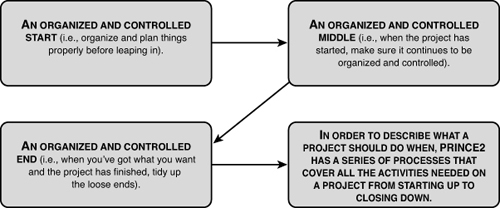
Note
There is no conflict between
PMBOK and PRINCE2. They can be used together if a project manager
chooses to use both. PRINCE2 is a methodology and focuses more on
deliverables, whereas PMBOK is a standard and focuses on the process and
knowledge areas. PRINCE2 establishes a Validation of Process (through a
very specific focus on deliverables and the activities around them),
whereas PMBOK focuses on the processes used to manage the deliverables. |
In addition to
consideration of these standards and methods, project managers need to
understand the environment in which they will be working before they
create a schedule. They need to be aware of the various methodologies
and approaches that can be used to help them (or confuse them, if they
do not understand how and when the methodologies and approaches should
be applied). The following section provides an introduction to this
information.