Edit Properties of a Publishing Page
To edit the properties of a publishing page,
open the page in your browser, switch to the Page ribbon, and click the
Edit Properties button, as shown in Figure 3.
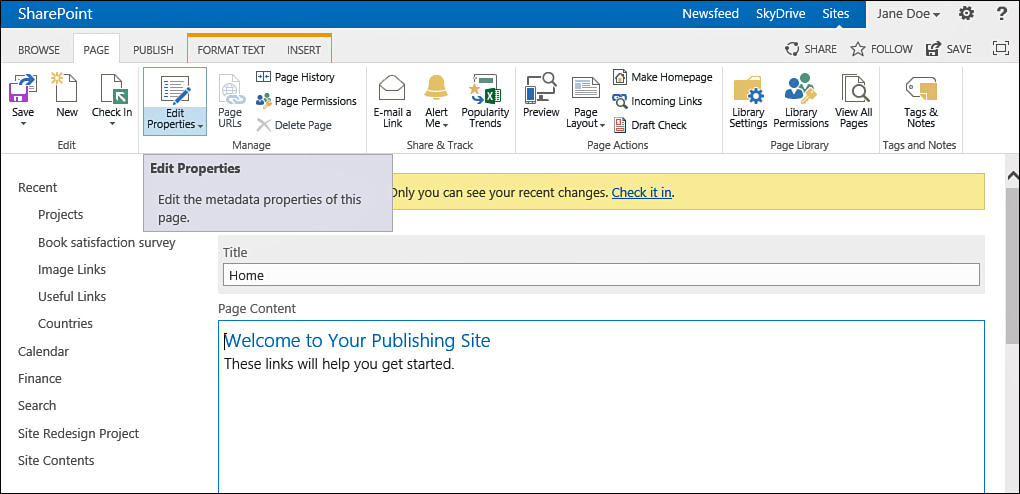
FIGURE 3. The Edit Properties button in a publishing page.
The properties page for the page opens (see Figure 4).
This page allows you to change all the properties set for the page,
just as if you were editing a file. You can edit the page’s content
type, title, and other properties that might be required for that type
of page (depending on the selected content type). When you’re done,
either click the Save button at the bottom of the page or use the Save
button in the Edit ribbon at the top of the page.
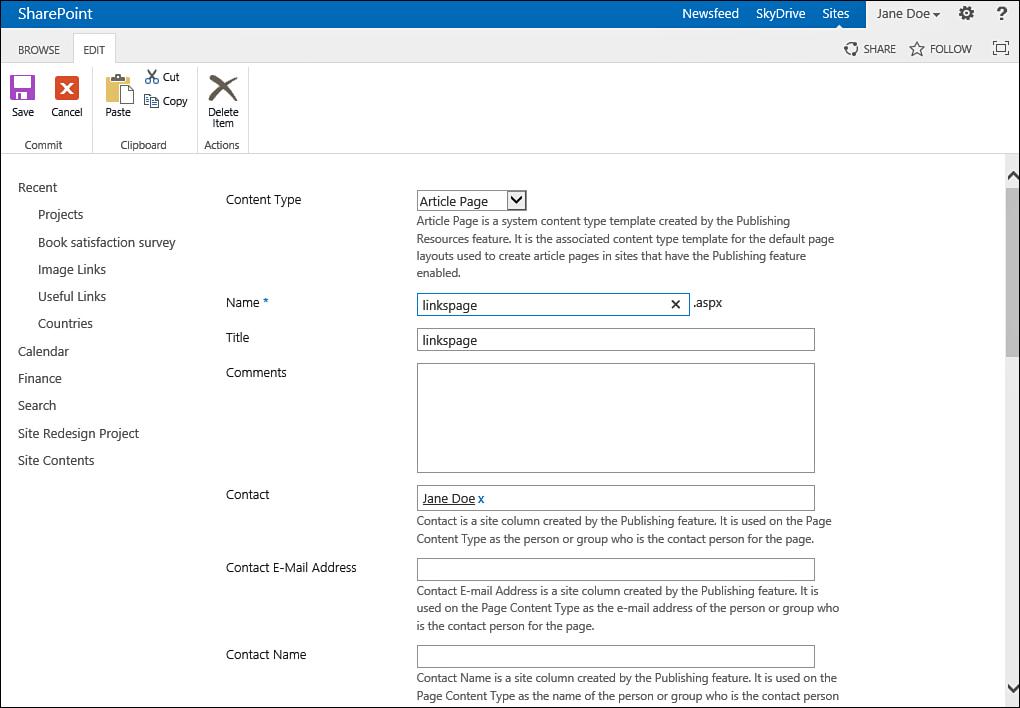
FIGURE 4 Editing the properties of a publishing page.