Scenario/Problem:
You want to set more complex validation rules on a column. For example,
in a single text column, you might want to prevent users from entering
certain words, such as the word test. Or you might want to make sure the user filling in the form types I agree before submitting the form to make the user think twice before submitting it.
Solution:
Most column types support a rudimentary type of validation, allowing
you to select whether the column must have a value (in most cases). Some
columns are even more specific, requiring you to, for example, specify a
minimum and a maximum for a Number column. However, sometimes you need more validation options than are available.
Some SharePoint columns support a
formula-based validation mechanism similar to Microsoft Excel formulas.
This mechanism is available for columns under the Column Validation
heading, and this heading is collapsed by default. Expanding this
section reveals two additional settings that you can set for the column.
The first option is the formula. Here you can
type a formula that is evaluated when the user tries to save the value
for that column. For example, you can add a formula to prevent the word test from being used as a value:
=[column_name]<>"test"
In this example, you replace column_name with the name of the actual column you are validating, as shown in Figure 1.
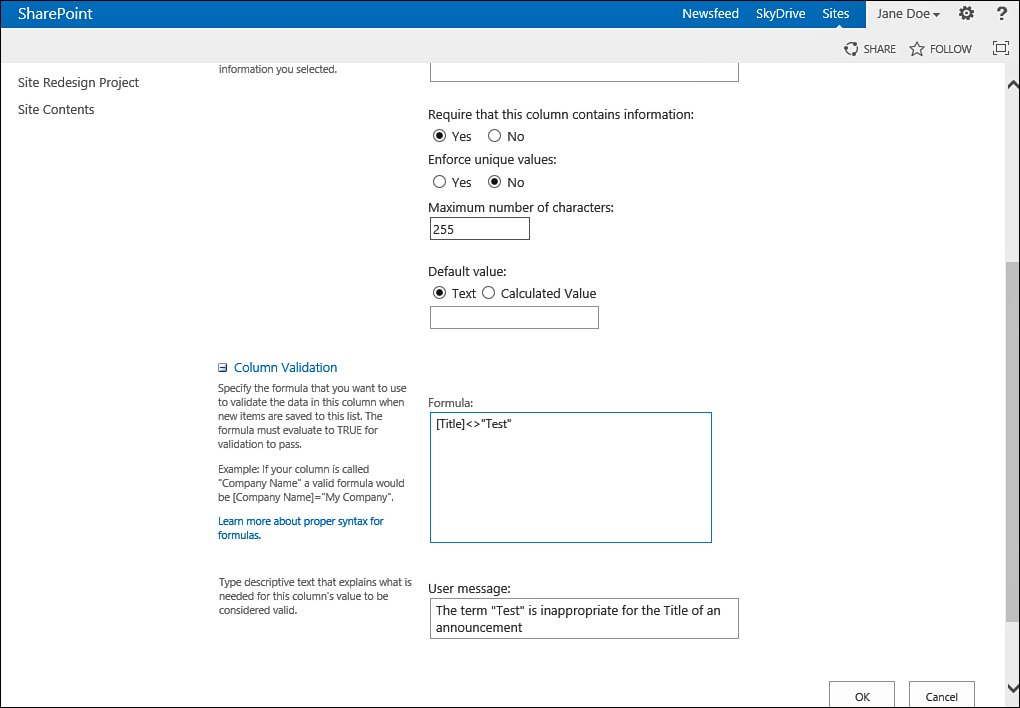
FIGURE 1 Setting custom column validation on a text field.
The second option you can set in this section
is the message that is displayed to the user when validation fails. For
example, you can write The term “Test” is inappropriate for the Title of an announcement. This message is displayed to the user below the column in red text, as shown in Figure 2.
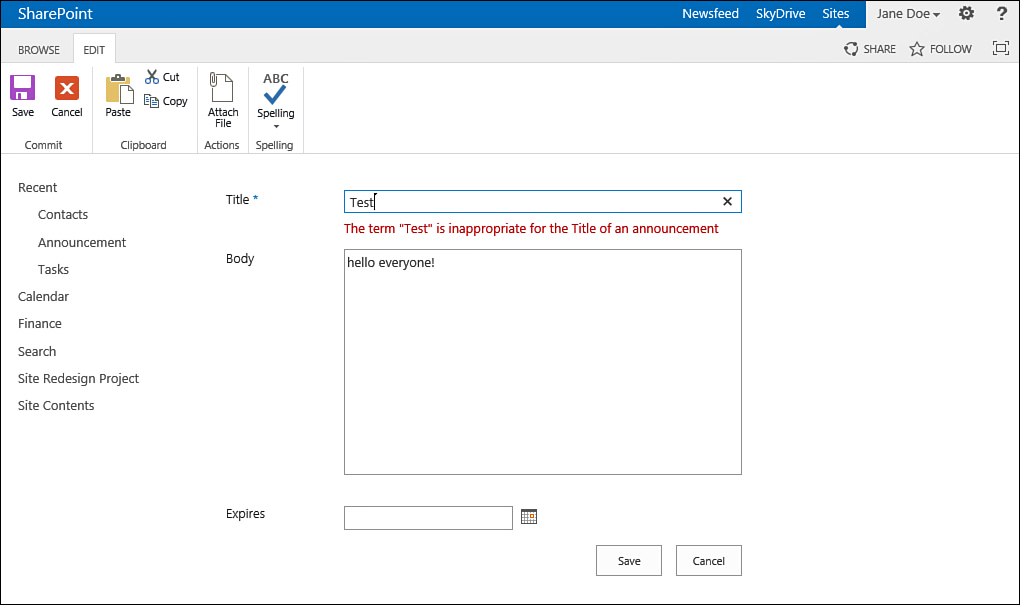
FIGURE 2 The column validation prevents a user from submitting an announcement with the title Test.
You can also enforce validation based on comparison between two columns.