With our application built and deployed, we are now ready to test our application by performing the following steps:
Create a copy of our sample file called CreateSalesOrderRequest_Commit.xml. This file contains the isCommitted flag set to true so BizTalk will attempt to commit this transaction.
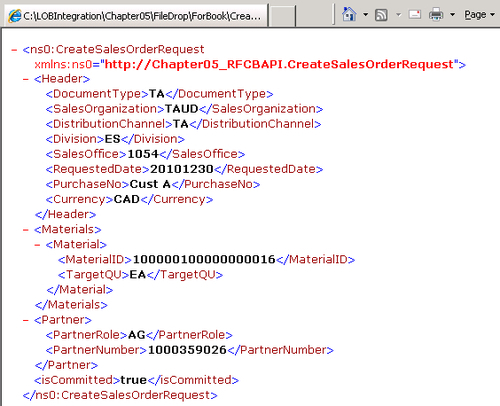
BizTalk
will receive this file and then create the sales order in SAP, commit
the transaction, and then send a response to our quoting system called SalesOrderResponse{GUID}.xml. This document will contain our SalesOrderNumber that was just created in SAP.
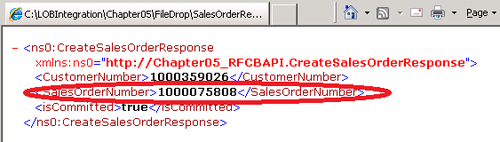
To execute a rollback scenario, we can copy and paste the CreateSalesOrderRequest_Rollback.xml . The difference between this file and the CreateSalesOrderRequest_Commit.xml is the isCommitted flag is set to false.
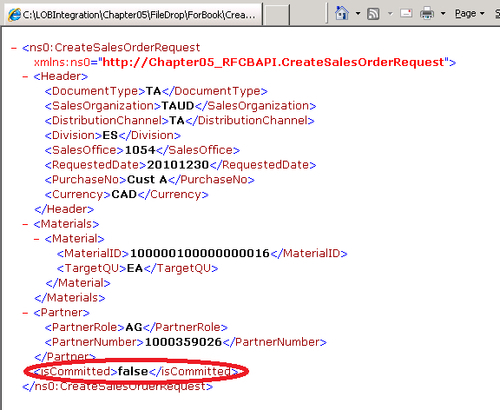
When
this file is processed through BizTalk a sales order will be created and
a Sales Order Number will be returned. The difference is that this
transaction is rolled back instead of committed. Also, in our response
message to our Quoting system, our isCommitted flag is set to false.
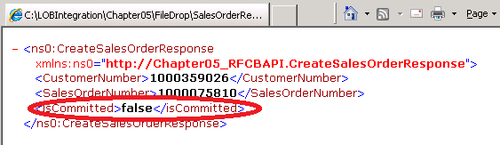
Here is a table outlining some helpful SAP GUI transactions when manipulating Sales Orders:
|
SAP Transaction
|
Purpose
|
|---|
|
VA01
|
Create Sales Order
|
|
VA02
|
Change/Modify Sales Order
|
|
VA03
|
Display Sales Order
|