Graphics make Web pages visually interesting while
helping to convey your message. With CorelDraw, you can create your own
images, use ones from the included clip art library, or import images
from other sources.
Normally, Web graphics
must either be in GIF or JPEG format. However, CorelDraw automatically
converts other types of images to these formats when you convert your
document to Web pages. So feel free to add images regardless of their
file format.
If you want to use CorelDraw
10 to create graphics for use in other Web page editors (such as Adobe
GoLive), you can export the images as GIF or JPEG files.
To add a graphic to a Web page,
use normal CorelDraw techniques, such as creating your own image,
inserting images from the Scrapbook docker, or importing them via the
File > Import command.
Creating Rollover Graphics
You've probably seen
those nifty buttons that light up or display text when the cursor passes
over them. These objects are called rollover graphics, and you can create them entirely in CorelDraw 10.
Each rollover has three states: normal (when no mouse activity is associated with the button); over (when the cursor is passed over the object); and down (when the button is clicked).
To create a rollover graphic:
1. |
Create, import, or insert an object that will serve as your button (Figure 1).
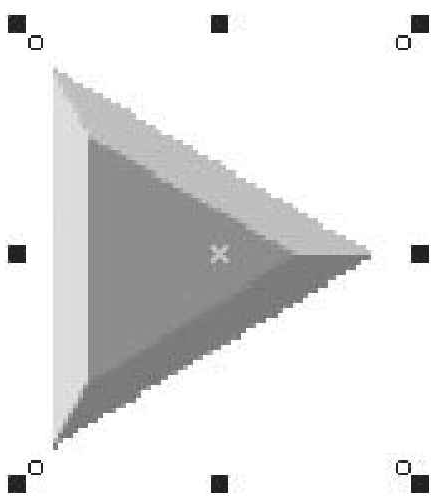
|
2. |
Select the object and choose Effects > Rollover > Create Rollover.
CorelDraw transforms the object into a three-state rollover.
|
3. |
Choose Effects > Rollover > Edit Rollover.
The drawing window changes as shown in Figure 2.
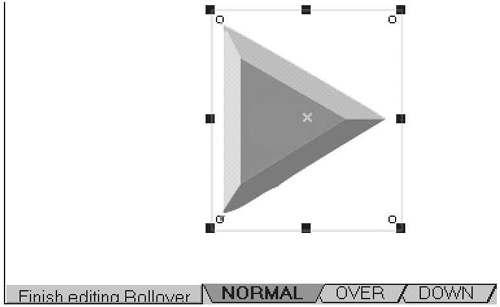
|
4. |
Click the Over tab and make the necessary changes to represent
what the user should see when the cursor is passed over the button (Figure 3).
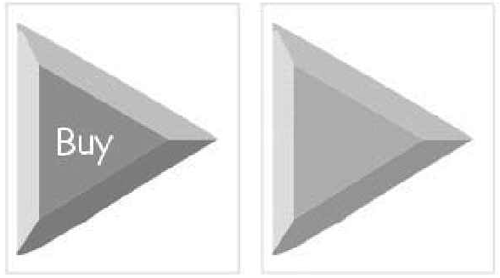
|
5. |
Click the Down tab and make the necessary changes to represent what the user should see when the button is clicked (Figure 3).
|
6. |
When you're done, click the Finish editing Rollover tab.
|
7. |
To preview the rollover, choose View > Enable Rollover. Test
the rollover by moving the cursor over it and clicking it. Choose View
> Enable Rollover again when you're through testing. |