1. WBS, Phases and Control Points, Methodologies, and Life Cycles
Many of the preceding terms are used by project
managers to describe the approach that is used to define and execute a
project. Each of these has been explained in many other texts and
references.
Before building any schedule, the project
manager must consider two key components: work decomposition (what work
needs to be done, the Work Breakdown Structure or WBS) and managerial
control (stages, phases, and life cycle requirements). The discipline
used for either will depend on the environment in which the project is
executed, so the formality will vary, but both components must be
considered. The tasks or activities and milestones (how the work will be
accomplished) should not be defined in a project schedule until the WBS
and control framework are determined. WBS helps the project manager set
parameters around the scope of work to be done; the life cycle sets the
controls in place for decisions during project execution. If these two
components are kept in control, the project will have a much higher
opportunity for success.
Work Breakdown Structure (WBS)
Step
one in building a schedule is to begin with a Work Breakdown Structure
(WBS) that allows decomposition of the scope of the project from major
components to the smallest set of deliverables, called work packages.
As a best practice, this process is completed before a true schedule is
built. It can be done using Microsoft Project as long as ongoing “use”
rules are defined and followed to keep the WBS components intact after
the project is approved and baselined.
If the scope of your project is managed through a
WBS, all the tasks and milestones will be created in support of specific
work packages and can be rolled up through the structure for tracking
progress using Earned Value Management techniques. This practice
eliminates some of the common failure points in project management, such
as scope creep and fuzzy requirements. All work is clearly linked to
the production of a deliverable, and progress against that deliverable
can be monitored.
Managerial Control
So many terms are used in the context of managerial
control that a few definitions are in order. Hundreds of resources are
available to provide detailed explanations; the purpose here is context
only. The hope is that these simple descriptions will help the user’s
understanding when building a project schedule, as discussed in the
following sections.
Phases and Gates
Many organizations have established processes for
deciding what projects will be approved and for overseeing the projects
after they have been launched. In some organizations, the processes are
rigorous and robust; in others, the processes might be simple guidelines
that have been put in place to help project managers. In either case, a
defined set of standard phases and control points (often called gates)
simplify the decisions that need to be made when running a project. In
most cases, templates can be created that standardize the phases and the
required control points for different types of projects.
Phases and gates can allow more management control of
the project, as they break down the project into smaller components.
This helps to keep executive and team focus aligned on the same set of
activities. A change between phases is usually defined by some kind of
transfer. In many cases, the transfer requires a formal review before
the project is allowed to move into the next phase. It is not unusual,
however, for phases to begin before the completion of the previous
phase, especially when the risks are judged as acceptable. Each
organization will make its own determination of the level of control
required.
Building
the phases and control points into templates is an excellent way to
minimize the amount of work that needs to be done when building a new
schedule. Many examples are already available in Microsoft Project, and
the organization can build additional ones as needed.
Methodologies
As organizations mature in the project management
discipline, they very often adopt more formal management control
systems. These systems are typically described as methodologies that
include processes, rules, standards, and methods for how work will be
done. In this section, we identify a few of the ones used in specific
industry segments.
Life Cycles
Like methodologies, project life cycles are unique to
the industries and disciplines in which they are used. Although all
projects have a beginning and an end, they will vary greatly in how the
work is accomplished. It is nearly impossible to define an ideal life
cycle. Some companies and organizations use a single, standardized life
cycle for every project, whereas others permit the project manager to
choose the best life cycle for the project. In others, a variety of life
cycles exists to accommodate different levels of complexity and
different styles or types of work.
Regardless of the organization’s choices
regarding methodologies and life cycles, all organizations can make use
of a scheduling tool to help with project execution. The key to success
in every case is that the schedule must be focused on the deliverables
to be produced rather than the process. The process must be set up to
assist with producing deliverables.
2. Using Microsoft Project with Methodologies and Life Cycles
Almost all organizations have at least a small number
of technology projects underway, so software development is an
excellent example of the wide variety of project-scheduling approaches
available to organizations. The types of projects range from simple to
complex, short to multiyear, and goal-oriented to open-ended research.
The following examples discuss the associated software development life
cycle (SDLC) and how Microsoft Project can be set up to support the life
cycle. As you review the examples, you should also keep in mind that
these projects should be planned and executed using the principles
described in the previous sections on project standards (the PMBOK Guide
and PRINCE2). Although strict adherence to the standards is not
required or necessary on every
project, it is useful to remember that there are five major process
groups to be managed on each project and that there are nine knowledge
areas that should be considered throughout the project’s life cycle.
Waterfall Development Process
Traditional software development is often described
as a waterfall model because it is sequential in nature. The assumption
with this model is that phases can be completed in order with little or
no need to repeat the previous activities. Development is described as a
waterfall, steadily falling down through traditional phases such as
definition, preliminary design, detailed design, coding, testing,
implementation, and transition to operations.
This method of development is used in many
organizations today, especially those involved in multiyear programs.
The phases can be lengthy and the work can be very exacting. Although
the name suggests that all work from one phase is completed before
moving into the next phase, these types of projects are often set up
with overlapping phases so that design can begin on certain deliverables
as soon as the definition of the work for those deliverables is
completed. In addition, there is typically some level of iterative
development involved in almost all projects but the term “waterfall” is
still in common use today.
In this type of project, the tendency is to set up
the project schedule in the same order as the major phase names.
Instead, the project can be set up so that it is broken into logical
work packages that can be monitored and measured separately.
Iterative Development
Iterative development provides a strong framework for
planning purposes and also flexibility for successive iterations of
software development. The Rational Unified Process (RUP) and the Dynamic
Systems Development Methods are two frameworks for this type of project
life cycle. RUP is not only a methodology for software engineering
project management; it also has a set of software tools for using the
specific methodology that is the Rational Unified Process. Figure 1 depicts the RUP workflow.
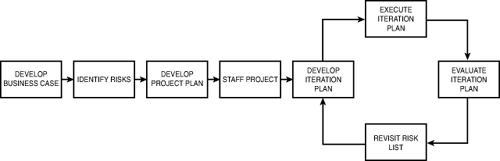
The
goal for this type of software development life cycle (SDLC) is to
allow the developers to learn through incremental development and the
use of prototypes instead of trying to complete detailed requirements
before the development work begins. Agile and XP can also be considered
to be iterative methods.
Agile Development Process
Agile is a philosophy of project management that
moves away from the classic project management methods and focuses less
on planning and more on execution. In Agile, crucial decisions are made
during the project execution phase, instead of the planning phase. As
business and project environments become more fluid and dynamic, the
amount of time for effective planning becomes less and less. This does
not mean that planning will be ignored; rather, the focus shifts to
supporting decisions during project execution instead of finalizing all
decisions during the planning stage.
Agile is not an all-or-nothing methodology either; it
is possible to combine Agile with more classic project management
ideas. Whereas classic project management is comprehensive and works in
diverse situations, Agile can add various ideas for facing new and
unique situations that can be found in creative, knowledge-based
industries.
Here are some of the attributes of an Agile SDLC:
Short development cycles are used to produce working software in weeks rather than months.
Communication between the business users and the developers occurs daily.
Documentation
of working functionality is captured after the software is completed;
there is limited documentation of the requirements or design.
Timeboxing is used to force tough decisions early in the project.
Changes to requirements are expected; they are a result of early working prototypes and are a goal of the process.
The
project manager for an Agile team is focused on ensuring excellent
communication as the primary mechanism to maintain progress.
Agile development can be difficult for large
organizations to embrace because it does not require a focus on formal
planning of an entire project. The use of Agile should not be used as an
excuse to avoid planning or managing a budget. The approach is meant to
provide a lighter and faster method to reach a goal, but the goal is
still required. The major difference is that the primary measurement of
progress is frequent delivery of small amounts of working software. With
a focus on feature delivery, it can sometimes be difficult to
understand the overall picture, so strong project management must
provide this clarity.
In this type of environment, a project team can still
use Microsoft Project to support its goals. In an Agile environment,
the tool is not used to develop a robust schedule with a
beginning-to-end flow of tasks and resources. Its use in this case
supports communication to management and ensures that changes are
captured and the backlog of work is moved through each successive
iteration of the project schedule. In the following example, the project
manager has established a budget summary task to provide rollup of
budget for management purposes. Successive sets of work are defined in small iterations, while the overall timeframe and budget are obvious for all (see Figure 3.4).
This approach enables the team to perform iterative planning while
still meeting the business requirements of not exceeding a specific
timeframe and budget. By establishing a project schedule with an overall
goal, the needs of the team and their management can be met. Refer to Figure 2
for an example of a short project that is expected to complete within a
target effort of 340 hours. The work is not fully defined at the
beginning so that the team has the flexibility to decide what work will
happen in what order. Management is still able to see overall metrics of
planned work, actual work, and the current estimate of work remaining.
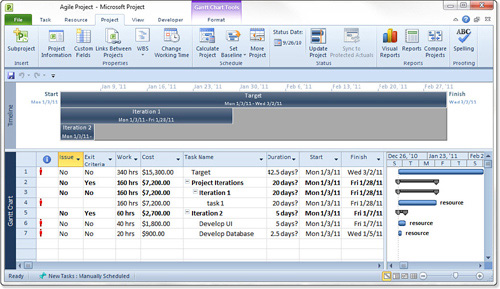
Agile is an extremely successful method of software
development that is very well suited to an environment with
self-motivated teams, open communications, and leadership that is
comfortable with a prototyping approach to work. It does not fit all
projects, but when it works, it works very well. The schedule created in
Microsoft Project for this type of approach becomes a tool for
communication, overall budget and time goals, and historical tracking
purposes.
Note
For organizations that use the
Project Server tool, this method enables them to use an Agile approach
and yet have oversight of the entire project portfolio. Agile projects
coexist with standard iterative projects in their Project Server
environment; the projects have planned timeframes, resources, and
budgets but are not required to have all the work scoped out at the
beginning of the project. |
Extreme Programming
Extreme Programming, or XP, is another method within
the Agile family that has become a simple and flexible way for
developing software through the writing of tests. It is designed to be
used by a group of two to ten programmers who are able to execute tests
in a fraction of a day. It uses short cycles of phases, with early
and continuing feedback during each cycle. This flexibility enables it
to respond to changing business demands through the implementation of
functionality. XP’s use of automated tests, written by the programmers
to scrutinize development, helps early detection of defects and also
enables the cycle of phases to evolve as the project continues. These
automated tests depend both on the short-term instincts of programmers
and also on the long-term interests of the project. It also relies
heavily on a system of oral communication, tests, and source code to
help communicate the system structure and intent. These processes allow
for the day-to-day programming of a feature, and then moving on to
testing, implementation, design, and integration, all packed into each
cycle.
The scheduling methods used in the preceding Agile example can again be adapted for XP.
Spiral Development Project
Spiral development was defined by Barry Boehm in 1985
and is often used in fairly large projects that take months to two
years or more to complete. The initial focus might be on core
functionality, and then the “bells and whistles” such as graphical user
interfaces and reporting are added at a later time. This is sometimes
considered to be another form of iterative development, but the
structure of the plans and schedule focus on a robust core design in the
early stages.
Research Project
A research project might be the most difficult type
of project to tackle when it comes to identifying a project schedule.
Often, there is no clear goal in mind, and there might not even be an
expectation of a specific end date or budget. On the other side,
however, even research projects must be funded by someone, and they must
have a working staff, so there is typically some expectation of a
result. In most cases, there is also an expectation that the funding is
used responsibly, so there must be a process in place to track how the
money has been spent.
Microsoft Project can once again be used to
support this type of project as a tracking mechanism and a place to
bring together the set of work that will be performed. The schedule will
not require all the advanced features of critical path analysis,
resource-leveling, and predecessor/successor relationships, but it can
be used as an easy method of historical support and a loose prediction
of the work that is to be accomplished.
3. Accommodating Teaming Styles
High-performance teams, self-managed teams, and other
nontraditional structures began to emerge more than 50 years ago in
Great Britain and gained acceptance across the globe as several large
corporations began to adopt the concepts. The general idea behind these
teaming styles was to loosen managerial constraints in an effort to
increase worker performance and make quantum leaps in accomplishment of
organizational goals.
When framed correctly, the teams need little
direction and excel in accomplishing the goals of their projects. If the
dynamics are not understood, however, little is accomplished. From a
project management perspective, Agile or XP projects can be a bit
intimidating because the team dynamics can overwhelm the designated
leader. In reality, successful self-managed teams are not leaderless.
They have simply figured out a mechanism to allow many people within the team to play a leadership role.
Even in a team where a project management role has
not been defined, someone must take on the job of setting a direction to
accomplish a goal. The goal might only be one week in the future, but
the team must coalesce around that goals, and the person who makes that
happen is a leader. If the project manager understands the dynamics of
the team, he or she can use these dynamics to improve the team’s focus
and increase its performance. The PM must be comfortable with sharing
decision making and needs to focus heavily on communication of
information within the team and with the stakeholders of the project.
Things change quickly in this environment, so communication of status
becomes a driving force for the project.
Microsoft Project is an excellent tool to
aid the PM in communication. Two components need to be established to
make this successful. The overall goal of the project needs to be clear
to the team, and the boundaries of the project (overall timeframe,
scope, resources, and budget) must be understood. If these components
are established within the tool as a baseline, the remainder of the
schedule can be flexible or rigid, as dictated by the project structure
and the teaming style.