Scenario/Problem:
You want to make answering a survey easier for users by displaying the
questions in the survey in different pages. Additionally, a survey has a
lot of questions, and depending on the answer to some of them you might
or might not want answers to other questions.
Solution: Surveys have a special capability to redirect users to different
questions, based on the answers to previous questions. This is known as branching.
For example, if you create a survey with three
questions, “Did you read the book?,” “Do you plan to read the book?,”
and “Was the book good?,” you can assign a branching on the first
question so that a user who answers Yes is redirected to the third
question. A user who answers No is redirected to the second question.
The second and third questions are not shown when
the survey interface is first shown to the users. They are shown only
after the user answers the first question. Users have a Next button that
allows them to continue to the next question in the branch. Figure 1 shows how branching looks to the user.
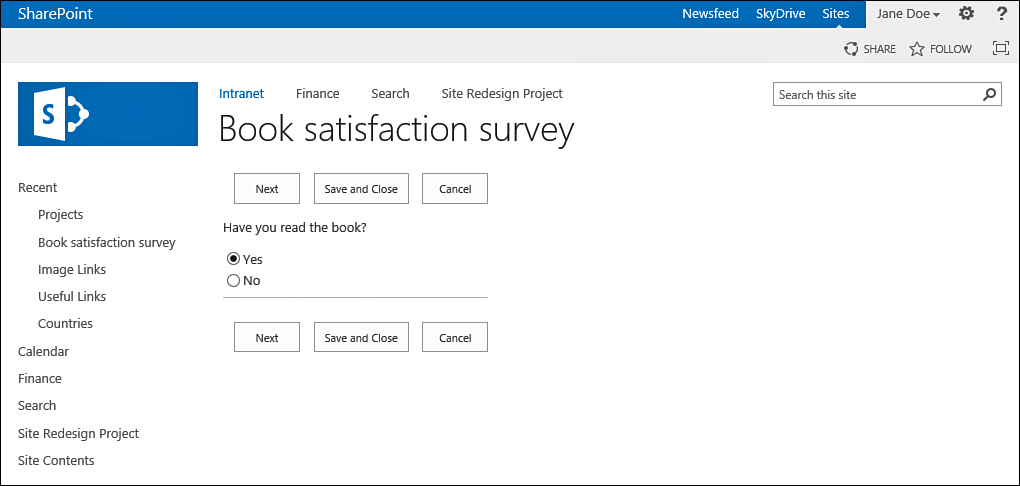
FIGURE 1 Branching in a survey. The user
sees only the first question, with a Next button to go to the next
question, depending on the answer.
Note
The branching option is not available for the last question in the survey, because no questions are after it.
To define the branching in a survey, you first
create all the questions and then edit the columns you want to be
conditional so that they have the branching. You don’t need to add page
separators unless you want to; the survey automatically splits the
questions into pages, depending on the branching. Figure 2 shows how to define the branching on the first question to redirect the users based on the answer.
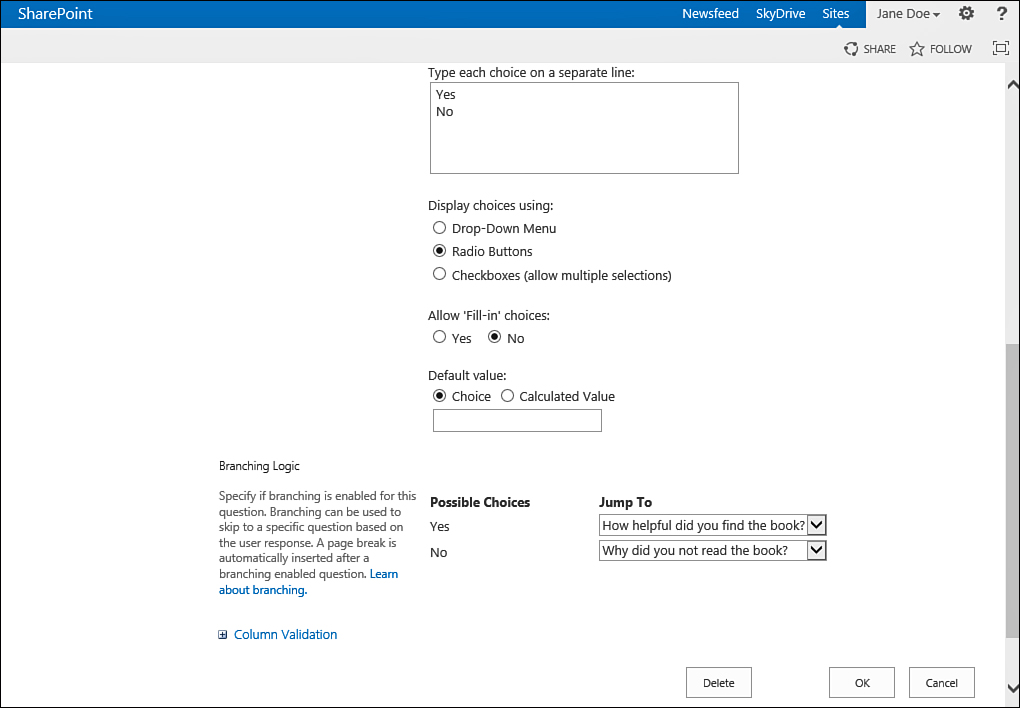
FIGURE 2 Defining branching in a survey.