Combining type and graphics
Interesting
layouts usually feature a combination of type and graphics, including
text wraps, anchored items that flow with text, rules (lines) above and
below paragraphs, and text converted to boxes.
Wrapping text around items
In QuarkXPress, text
can wrap around items and pictures placed in front of text. First,
ensure that the item is placed in front of the text (Item > Bring to
Front). Then, use the Runaround tab of the Modify dialog box (Item menu)
or the Measurements palette to specify the type of runaround and how
much space to leave between the item or picture and the text (Figure 1). Experiment with the various runaround options and outset values until the text wraps the way you want.
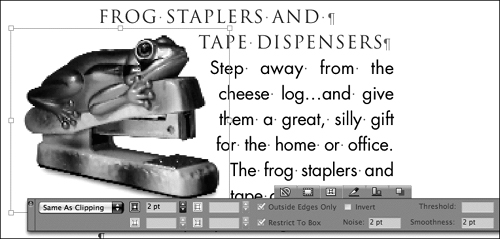
Tip: Editing the Runaround Path
To fine-tune the runaround path with the Bézier Pen tool, choose Item > Edit > Runaround to display the path.
Anchoring items in text
Anchored
items flow with text just like other characters. To anchor an item,
select it with the Item tool and choose Edit > Cut. Then, click the
Text Content tool in text and choose Edit > Paste. When an anchored
item is selected with the Item tool, the Align With Text Ascent and
Align With Text Baseline buttons on the Classic tab of the Measurements
palette let you position it. You can select anchored items with the Text
Content tool  just like other characters.
just like other characters.
Applying rules to paragraphs
Although you can
anchor lines in text, it’s easier to place rules above or below
paragraphs with the Rules tab of the Paragraph Attributes dialog box
(Style > Rules). You can specify the length, width, placement, style,
and color of rules for selected paragraphs and through a paragraph
style sheet.
Converting text to boxes
To convert text to a
box—which can then contain text or a picture—select text and choose Item
> Convert Text To Boxes > Unanchored or Anchored (Figure 2).
