When you create a curve with the Pen tool, the curve
segment after the second anchor point appears on the opposite side as
the first curve segment. If you want the second curve segment to appear
on the same side as the first, you need to convert the anchor point from
a smooth point to a corner point. You can make this conversion as you
create the curve segment with the Pen tool or you can do it later with
commands on the Convert Point submenu (New!), with buttons on the Pathfinder panel (New!), or with the Convert Direction Point tool.
Convert Points on a Path
 Select the Direct Selection tool on the Tools panel. Select the Direct Selection tool on the Tools panel.

 Select one or more points on a path to convert. Select one or more points on a path to convert.
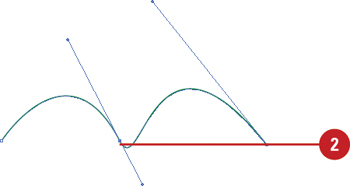
 Select the Pathfinder panel. Select the Pathfinder panel.
- Click the Window menu, point to Object & Layout, and then click Pathfinder.
- You can also click the Object menu, point to Convert Point, and then select a convert command.
 Click the button with the convert command you want: Click the button with the convert command you want:
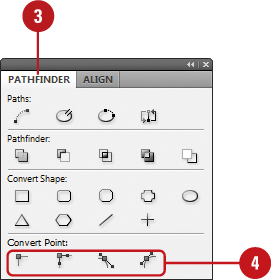
- Plain. Changes points to have no direction points or lines.
- Corner. Changes points to have independent direction lines.
- Smooth. Changes points to be a continuous curve with connected direction lines.
- Symmetrical. Changes point to smooth points with equal length direction lines.
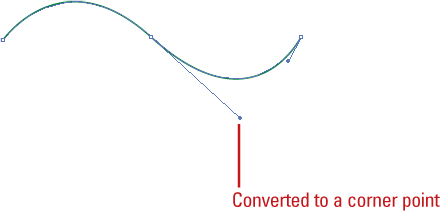
Convert Points on a Path Using the Convert Direction Point Tool
 Select the Direct Selection tool on the Tools panel, and then select a path to convert points. Select the Direct Selection tool on the Tools panel, and then select a path to convert points.

 Select the Convert Direction Point tool on the Tools panel. Select the Convert Direction Point tool on the Tools panel.

 Do any of the following to convert a point on a path: Do any of the following to convert a point on a path:
- Drag a corner point to create a smooth point with no handles.
- Click a smooth curve point to create a corner point with no handles.
- Drag one of the handles of a smooth curve point to create a corner curve.
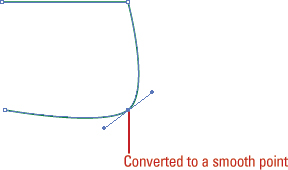
|