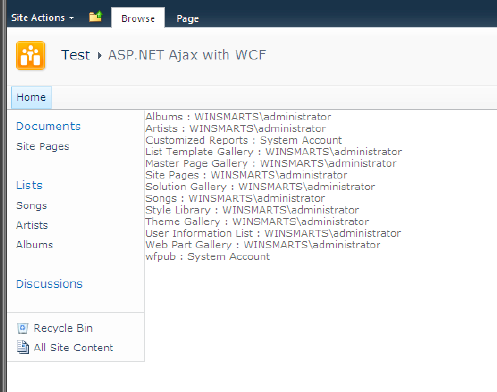3. Consuming the Service in ASP.NET Ajax
ASP.NET Ajax cannot consume services that are
exposed over basicHttpBinding. However, it can consume services that
are exposed over webHttpBinding and use the enableWebScript behavior.
What this means to you is that with a little tweak
in the web.config file of the service itself, you can easily consume
this service in ASP.NET Ajax JavaScript–based code without any changes
to the service. Now you can see where the client object model and
ADO.NET Data Services get their good looks.
Go ahead and modify the web.config file under CustomWCFService\web.config, as shown inListing 8.
Example 8. Modified web.confg to Add Support for a JavaScript Proxy
<?xml version="1.0" encoding="utf-8" ?>
<configuration>
<system.serviceModel>
<serviceHostingEnvironment aspNetCompatibilityEnabled="true"/>
<bindings>
<basicHttpBinding>
<binding name="customBasicHttpBinding">
<security mode="TransportCredentialOnly">
<transport clientCredentialType="Ntlm"/>
</security>
</binding>
</basicHttpBinding>
<webHttpBinding>
<binding name="customWebHttpBinding">
<security mode="TransportCredentialOnly">
<transport clientCredentialType="Ntlm"/>
</security>
</binding>
</webHttpBinding>
</bindings>
<behaviors>
<endpointBehaviors>
<behavior name="webScriptBehavior">
<enableWebScript/>
</behavior>
</endpointBehaviors>
</behaviors>
<services>
<service name="MyServiceLibrary.ListsService">
<endpoint address="" binding="basicHttpBinding"
contract="MyServiceLibrary.IListsService"
bindingConfiguration="customBasicHttpBinding">
</endpoint>
<endpoint address="/javascript" binding="webHttpBinding"
behaviorConfiguration="webScriptBehavior"
contract="MyServiceLibrary.IListsService"
bindingConfiguration="customWebHttpBinding">
</endpoint>
</service>
</services>
</system.serviceModel>
</configuration>
|
Listing 8 may seem large, but don't be overwhelmed; it is actually quite simple. Let's break it down. First you added a new endpoint:
<endpoint address="/javascript" binding="webHttpBinding"
behaviorConfiguration="webScriptBehavior"
contract="MyServiceLibrary.IListsService"
bindingConfiguration="customWebHttpBinding">
</endpoint>
This endpoint uses webHttpBinding. It also uses the
binding configuration of customWebHttpBinding, which is exactly the
same as customBasicHttpBinding. It simply forces the browser to send
the identity of the logged-in user to the server.
Also, it uses webScriptBehavior as its endpoint
behavior. This behavior, as you can see from the web.config file,
specifies the enableWebScript behavior.
Another thing to note is that the address of this
service is different from the basicHttpBinding service. You cannot have
two services with the same contracts at the same URL.
Now, in your browser, visit this site: http://sp2010/_vti_bin/CustomWCFService/listservice.svc/javascript/jsDebug.
SharePoint will prompt you to download a file, as shown in Figure 7.
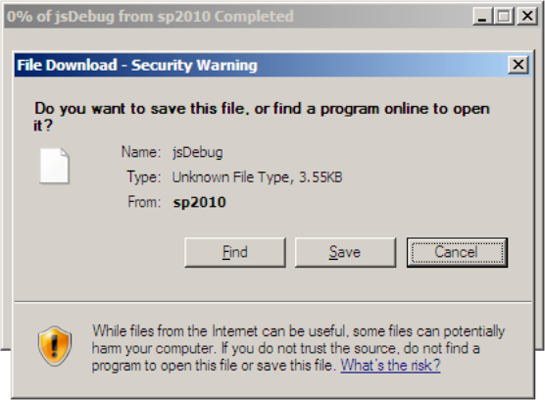
This file contains the automatically generated
JavaScript proxy that can now be used with ASP.NET Ajax. With the
JavaScript proxy now set up, you can write very simple object-oriented
Javascript code to fetch results from the WCF service from JavaScript.
The code can be seen in Listing 9.
Example 9. ASP.NET Ajax Javascript Code to Query the WCF Service
<asp:ScriptManagerProxy ID="ScriptManagerProxy1" runat="server">
<Services>
<asp:ServiceReference Path="/_vti_bin/CustomWCFService/listservice.svc/javascript" />
</Services>
</asp:ScriptManagerProxy>
<script type="text/javascript">
function GetResults()
{
var resultsDiv = $get("results");
resultsDiv.innerHTML = "Fetching results .. ";
var proxy = new Winsmarts.IListsService();
proxy.GetLists(onSuccess, onFail) ;
}
function onSuccess(listsResult)
{
var result = "" ;
for (var list in listsResult)
{
var listDetails = listsResult[list] ;
result = result + listDetails.Name + " : " + listDetails.Author + "<br/>"
}
var resultsDiv = $get("results");
resultsDiv.innerHTML = result ;
}
function onFail(err){
var resultsDiv = $get("results");
resultsDiv.innerHTML = err._message;
}
_spBodyOnLoadFunctionNames.push("GetResults");
</script>
<div id="results"/>
|
I'm using the ScriptManagerProxy to register a
reference to my WCF service. This will automatically translate into
/jsDebug or /js, depending on whether you're in debug mode. Once the
service reference is set up, it is a matter of executing an
asynchronous call to the GetLists method and then passing in the
onSuccess and onFail event handlers. The event handlers can then take
care of displaying the results or the error message appropriately. This
can be seen in Figure 8.
The ASPX with the code is available in the associated code download as WCFTestPage.aspx.